Developer Meetings/OrganizerInstruction
Contents
Day of the hangout, edit Developer meetings page
The day of the hangout, edit the Developer Meeting page available on the wiki:
- Uncomment the entry associated with the following week
- Move the

Around 10am, send a first email on the slicer-developer list
Email template:
Hi Slicers,
We'll be having our Slicer4 developer hangout today at 4pm EDT. Since the Google hangout platform have been upgraded, you will RECEIVE THE LINK allowing to join the hangout FIVE MINUTES BEFORE IT STARTS.
If you have specific point you want to discuss, consider updating the wiki:
http://www.slicer.org/slicerWiki/index.php/Developer_Meetings/HANGOUTDATE
| It is open to everyone, feel free to join. Usually happening on Google hangouts on a Weekly basis @ 4pm EDT - Announced on Slicer Developer's Mailing List |
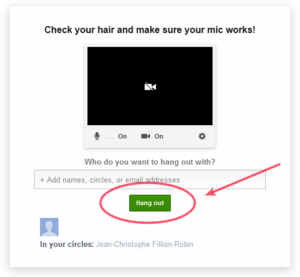
Around 3.50pm, start a hangout
See Google help: Start a hangout for details
I usually invite the Slicer Developers circle I created.
Around 3.55pm, reply to your first email with hangout link
Email template:
The link to access today's hangout will be: https://plus.google.com/hangouts/YOUR-HANGHOUT-LINK
Talk to you soon,
Jc
After or duringthe meeting, udpate conclusion
After the meeting, update the conclusion and send an email to the slicer developer list.
See here for an example of conclusion and here for an example of email.