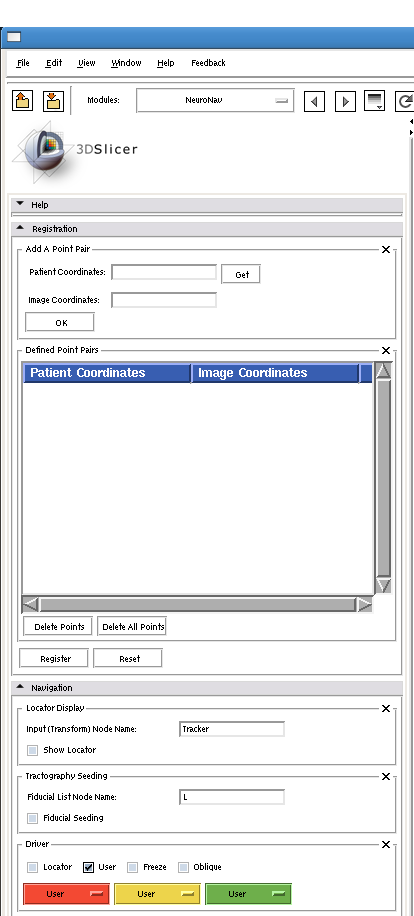Modules:NeuroNav-Documentation-3.4
From Slicer Wiki
Home < Modules:NeuroNav-Documentation-3.4
Return to Slicer 3.4 Documentation
Module Name
NeuroNav
General Information
Module Type & Category
Type: Interactive
Category: Image Guided Therapy (IGT)
Authors, Collaborators & Contact
- Haiying Liu, SPL
- Noby Hata, SPL
- Contact: Haiying Liu, hliu@bwh.harvard.edu
Module Description
This is a neurosurgical navigation system.
Usage
- Patient to image registration
- This is landmark registration. Register the patient coordinate system to the image coordinate system in Slicer3.
- Find 4-6 fiducials (well spread) on the patient's head.
- For each fiducial, find its patient coordinate (using a tracking device) and image coordinate in Slicer3. Input this point pair into NeuroNav module. Repeat the same process for all selected fiducials.
- It's easy to remove one or all point pairs.
- It's also easy to reset any registration used.
- Surgical navigation
- Locator Display
- Choose a transform node.
- Check to show the locator.
- Tractography Seeding
- Choose a fiducial list.
- Check to seed tractography by fiducial
- Driver
- Check Locator to drive the navigation by Locator, or the tracking device.
- Check User to stop the navigation.
- Check Freeze to freeze the display.
- Check Oblique to re-format image along oblique planes.
- Locator Display
Examples, Use Cases & Tutorials
- Tutorial about Slicer3 (using NeuroNav module) and BrainLab integration.
Quick Tour of Features and Use
- Registration: Register the patient coordinate system to the image coordinate system in Slicer3
- Navigation: Perform neurosurgical navigation
Development
Dependencies
NeuroNav is dependent upon OpenIGTLink module.
Known bugs
Follow this link to the Slicer3 bug tracker.
Usability issues
Follow this link to the Slicer3 bug tracker. Please select the usability issue category when browsing or contributing.
Source code & documentation
Follow this link to the Volumes source code in ViewVC.
Documentation generated by doxygen.