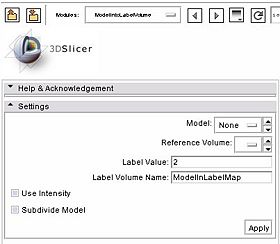Slicer3:Model Into Label Volume Documentation-3.4
Return to Slicer 3.4 Documentation
Model Into Label Volume
ModelIntoLabelVolume
General Information
Module Type & Category
Type: Interactive, scripted in Tcl.
Category: Model Generation
Authors, Collaborators & Contact
- Nicole Aucoin: Brigham and Women's Hospital
- Contact: Nicole Aucoin, nicole@bwh.harvard.edu
Module Description
Intersect a model with a reference volume and create an output label map volume with the model vertices labeled with the given label value.
Usage
Select a model node and a reference volume node from the MRML Scene.
Optionally, you can select a label value that will be inserted into the new label volume, as well as a name for the new label volume. If you don't select a label value, 2 will be used. If you leave the Label Volume Name field blank, a new name will be created from the name of the model and the name of the reference volume.
If you choose to set the use intensity flag, the voxel values in the reference volume will be copied to the output label map. This will result in a colorful label map until you reset the color node associated with the new label volume, but is useful for calculating statistics at the model intersection with the reference volume.
If you choose to set the subdivide model flag, before the intersection is done, the model will be subdivided so that it contains more vertices from which to calculate the intersection with the reference volume. Useful with sparse reference volumes.
The default labels color look up table will be assigned to the new label map volume.
Examples, Use Cases & Tutorials
- This module is especially useful once fibre tracts have been generated for a DTI case. Intersect the tract model with the FA reference volume.
Quick Tour of Features and Use
List all the panels in your interface, their features, what they mean, and how to use them. For instance:
- Settings panel: this module has a single panel, see the Usage section above for details.
Development
Dependencies
The Models and Volumes modules are required for this module's use.
Known bugs
Follow this link to the Slicer3 bug tracker.
Usability issues
Follow this link to the Slicer3 bug tracker. Please select the usability issue category when browsing or contributing.
Source code & documentation
Customize following Source Code.
As this is a module scripted in TCL, there is no C++ doxygen documentation.
More Information
Acknowledgment
Work on this module was funded through NA-MIC.