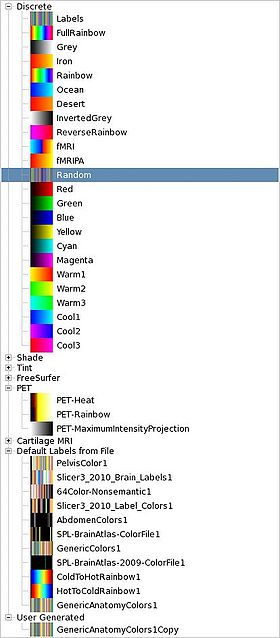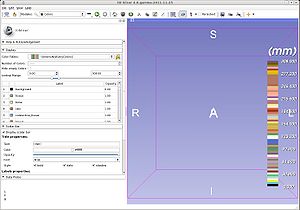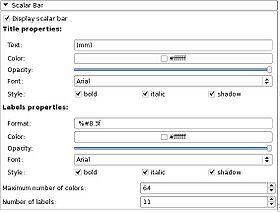Documentation/4.0/Modules/Colors
From Slicer Wiki
Home < Documentation < 4.0 < Modules < Colors
Introduction and Acknowledgements
|
This work is part of the National Alliance for Medical Image Computing (NA-MIC), funded by the National Institutes of Health through the NIH Roadmap for Medical Research, Grant U54 EB005149. Information on NA-MIC can be obtained from the NA-MIC website. | |||||||
|
Module Description
Use Cases
The Colors module Dispay panel can be popped up as a stand alone widget and used to select colors in other modules of Slicer4.
- The Models module uses it to select surface model colours.
- The Volumes module uses it to select color maps for label map volumes to control which colors are used to display the scalar values at each voxel
- The Editor uses it to select colors with which to paint on label map volumes.
Tutorials
Panels and their use
A list of all the panels in the interface, their features, what they mean, and how to use them. For instance:
|
|
|
Similar Modules
- The Volumes, Editor and Models modules use the colours to adjust the display properties for label map volumes and surface models
References
Information for Developers
| Section under construction. |