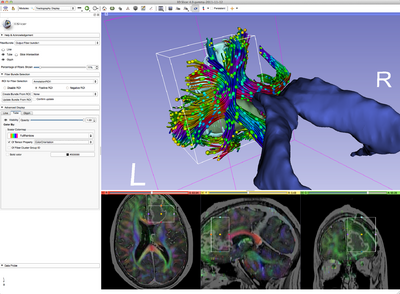Documentation/4.8/Modules/TractographyDisplay
|
For the latest Slicer documentation, visit the read-the-docs. |
Introduction and Acknowledgements
|
Title: Tractography Display Author(s)/Contributor(s): Demian Wassermann, Isaiah Norton, Lauren O'Donnell, Steve Pieper, Alex Yarmarkovich (SPL, LMI, BWH, SlicerDMRI) License: 3D Slicer Contribution and Software License Agreement Acknowledgements: The SlicerDMRI developers gratefully acknowledge funding for this project provided by NIH NCI ITCR U01CA199459 (Open Source Diffusion MRI Technology For Brain Cancer Research), NIH P41EB015898 (National Center for Image-Guided Therapy) and NIH P41EB015902 (Neuroimaging Analysis Center), as well as the National Alliance for Medical Image Computing (NA-MIC), funded by the National Institutes of Health through the NIH Roadmap for Medical Research, Grant U54 EB005149. Contact: slicer-users@bwh.harvard.edu Website: http://slicerdmri.github.io/ | |||||||||||
|
Module Description
Allows the user to modify the display of diffusion tractography. Examples are: change of color, display of the fractional anisotropy along the tract, display of the tracts as tubes or lines, interactive selection of the tracts, and cropping.
Use Cases
Most frequently used for these scenarios:
- Use Case 1: Change the scalar quantity displayed along the tract, like Fractional Anisotropy or Color By Orientation
- Use Case 2: Display the tracts as lines or tubes
- Use Case 3: Interactive selection or cropping of a certain bundle.
Tutorials
Links to tutorials that use this module
- Slicer4 Diffusion Tensor Imaging Tutorial: https://www.slicer.org/wiki/Documentation/Nightly/Training#Slicer4_Diffusion_Tensor_Imaging_Tutorial
Panels and their use
Similar Modules
ReferencesInformation for Developers
|