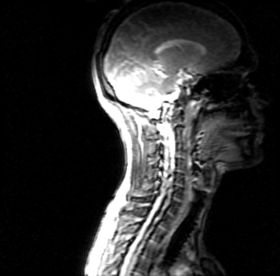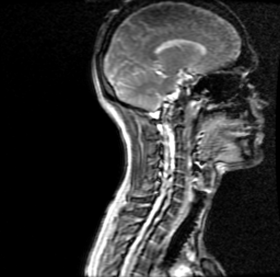Difference between revisions of "Modules:MRIBiasFieldCorrection-Documentation-3.5"
Sylvainjaume (talk | contribs) (New page: Return to Slicer 3.5 Documentation Gallery of New Features __NOTOC__ ===MRI Bias Field Correction=== Filtering:MRIBiasFieldCo...) |
Sylvainjaume (talk | contribs) |
||
| Line 8: | Line 8: | ||
{| | {| | ||
| − | |[[Image: | + | |[[Image:MRI_Bias_Field_Correction_Before.png|thumb|280px|Input image suffering intensity inhomogeneity (visible vertically)]] |
| − | |[[Image: | + | |[[Image:MRI_Bias_Field_Correction_After.png|thumb|280px|Output image after bias field correction (intensities are homogeneous from top to bottom of image)]] |
| − | |||
|} | |} | ||
Revision as of 18:16, 6 June 2009
Home < Modules:MRIBiasFieldCorrection-Documentation-3.5Return to Slicer 3.5 Documentation
MRI Bias Field Correction
Filtering:MRIBiasFieldCorrection
General Information
Module Type & Category
Type: Interactive or CLI
Category: Filtering
Authors, Collaborators & Contact
- Nicolas Rannou: Harvard Medical School, Brigham and Women's Hospital
- Sylvain Jaume: MIT Computer Science and Artificial Intelligence Laboratory
- Contact: Nicolas Rannou <nrannou at bwh.harvard.edu>
Module Description
The module filters the image to remove the intensity inhomogeneity due to the MRI image acquisition.
Usage
- Load the input dataset (Add Volume)
- Go to the menu Modules > Filtering > MRI Bias Field Correction
- Select the input dataset
- Modify the number of iterations (large values make the processing longer)
- Modify the fitting levels
- Click on Apply (processing of large images take in the order of minutes)
- Select the 'field' checkbox if you want to visualize the field
Examples, Use Cases & Tutorials
- Note use cases for which this module is especially appropriate, and/or link to examples. (to be defined)
- Link to examples of the module's use (to be defined)
- Link to any existing tutorials (to be defined)
Quick Tour of Features and Use
List all the panels in your interface, their features, what they mean, and how to use them. For instance:
- Input panel:
- Parameters panel:
- Output panel:
- Viewing panel:
Development
Dependencies
Other modules or packages that are required for this module's use.
Known bugs
Follow this link to the Slicer3 bug tracker.
Usability issues
Follow this link to the Slicer3 bug tracker. Please select the usability issue category when browsing or contributing.
Source code & documentation
Customize following links for your module.
Links to documentation generated by doxygen.
More Information
Acknowledgment
Include funding and other support here.
References
Publications related to this module go here. Links to pdfs would be useful.