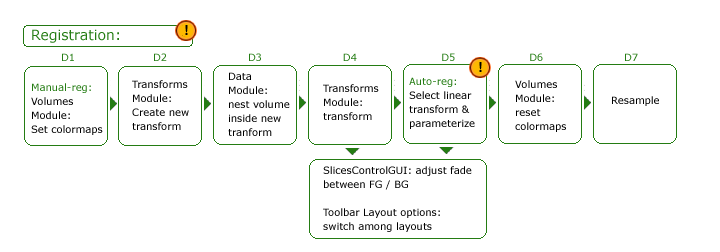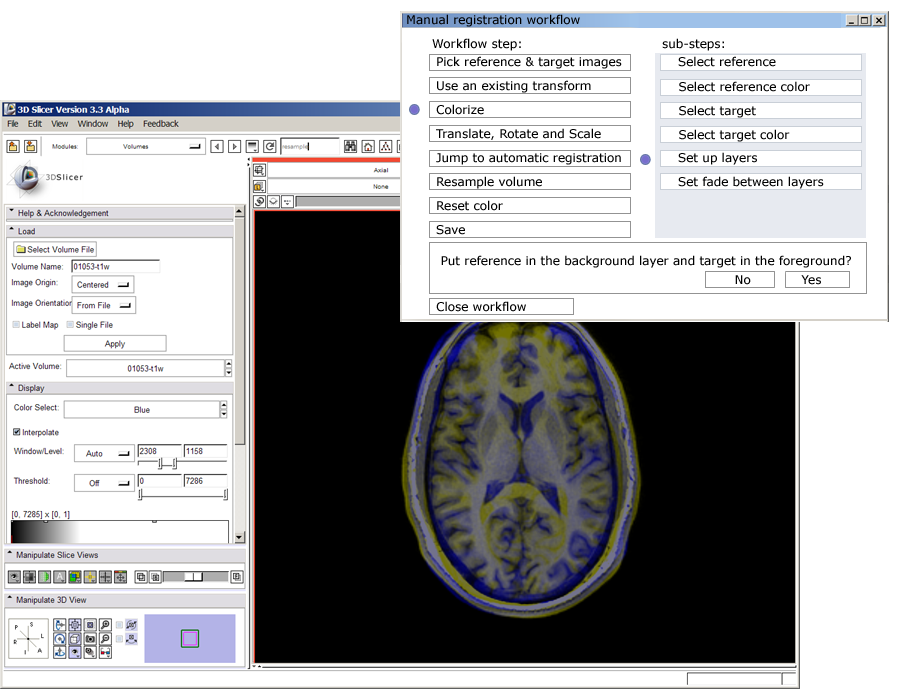Difference between revisions of "Slicer3:UIDesign:WorkingProblems:SlicerUsabilityInTractography:Registration"
From Slicer Wiki
| Line 18: | Line 18: | ||
* any step can be skipped | * any step can be skipped | ||
* any step can be repeated | * any step can be repeated | ||
| + | * steps can have substeps (and sub-sub steps?) | ||
* the guide handles navigating through the application GUI so that a user can also learn where functinality is as they are guided. | * the guide handles navigating through the application GUI so that a user can also learn where functinality is as they are guided. | ||
* undo? | * undo? | ||
[[Image:registrationWorkflowGuide.png]] | [[Image:registrationWorkflowGuide.png]] | ||
Revision as of 21:35, 18 December 2008
Home < Slicer3:UIDesign:WorkingProblems:SlicerUsabilityInTractography:RegistrationBack to Slicer3 UI design
Back to Tractography project
5. Manual Registration
- Volumes module: display tools to help with registration
6. Automatic Registration
idea: flexible registration 'guide'
This is an idea Steve Pieper had for guiding a user through available registration options. Below is a sketch of a tool that would pop up and move stepwise thru a set of registration sub-tasks, making recommendations along the way. A guide might have the following requirements:
- any step can be skipped
- any step can be repeated
- steps can have substeps (and sub-sub steps?)
- the guide handles navigating through the application GUI so that a user can also learn where functinality is as they are guided.
- undo?