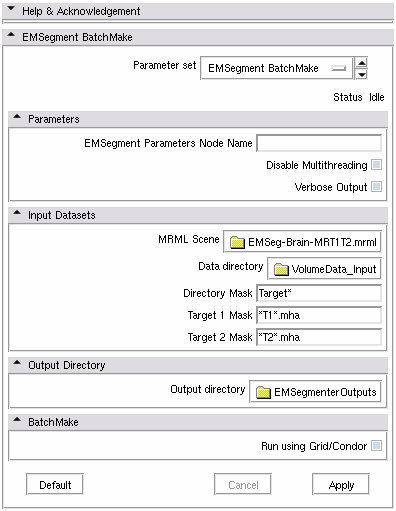Difference between revisions of "Modules:EMSegmentBatch-Documentation-3.6"
m (Text replacement - "\[http:\/\/wiki\.slicer\.org\/slicerWiki\/index\.php\/([^ ]+) ([^]]+)]" to "$2") |
|||
| Line 19: | Line 19: | ||
===Module Description=== | ===Module Description=== | ||
| − | This module is the BatchMake version of [ | + | This module is the BatchMake version of [[Modules:EMSegment-Simple|EM Segment Simple]], a simplified "one-click" GUI interface for the EMSegment Command-line Executable. The interface is simple because the number of required command-line parameters is minimized, and it is flexible because any EM algorithm parameter can be modified, within the MRML scene, via the EMSegment GUI interface. |
The batch processing feature allows the user to run the EMSegment module on multiple patients. By defining a patient root directory and a mask to iterate through the patients, EMSegment simple will be run for each images found in the matched images. | The batch processing feature allows the user to run the EMSegment module on multiple patients. By defining a patient root directory and a mask to iterate through the patients, EMSegment simple will be run for each images found in the matched images. | ||
| Line 66: | Line 66: | ||
===Dependencies=== | ===Dependencies=== | ||
| − | [ | + | [[Modules:EMSegment-Simple|EMSegment Simple module]] |
===Known bugs=== | ===Known bugs=== | ||
Latest revision as of 02:14, 27 November 2019
Home < Modules:EMSegmentBatch-Documentation-3.6Return to Slicer 3.6 Documentation
Module Name
EM Segment BatchMake
General Information
Module Type & Category
Type: CLI
Category: Batch Processing
Authors, Collaborators & Contact
- Authors: Stephen Aylward, Brad Davis, Julien Jomier, Julien Finet
- Contact: stephen.aylward at kitware.com
Module Description
This module is the BatchMake version of EM Segment Simple, a simplified "one-click" GUI interface for the EMSegment Command-line Executable. The interface is simple because the number of required command-line parameters is minimized, and it is flexible because any EM algorithm parameter can be modified, within the MRML scene, via the EMSegment GUI interface. The batch processing feature allows the user to run the EMSegment module on multiple patients. By defining a patient root directory and a mask to iterate through the patients, EMSegment simple will be run for each images found in the matched images.
Usage
MRML Scene = the mrml file name that contains all the parameters previously defined with EMSegment Template Builder module
Data directory = where the patients images are ( T1, T2 images )
Directory mask = to be a valid input, the patients directories located in "Data directory" must match the mask
Target 1 mask = T1 image mask that must be matched inside the patients directories
Target 2 mask = T2 image mask that must be matched inside the patients directories
Output directory = where the results are saved
Examples, Use Cases & Tutorials
For the following file tree:
- Images
- EMSegmentParameters.mrml
- Atlas
- ...
- Patient1
- Patient1.txt
- Patient1-T1.mha
- Patient1-T2.mha
- Patient2
- Patient2.txt
- Patient2-T1.mha
- Patient2-T2.mha
- Patient3
- Patient3.txt
- Patient3-T1.mha
- Patient3-T2.mha
- Results
Parameters are:
MRMLScene: "Images/EMSegmentParameters.mrml"
Data Directory: "Images"
Directory Mask: Patient*
Target 1 Mask: *T1.mha
Target 2 Mask: *T2.mha
Output directory: "Results"
Quick Tour of Features and Use
To run the module on a condor grid, open the BatchMake parameter group and choose "condor" as running mode. Make sure your data are accessible by all the condor machines.
Development
Dependencies
Known bugs
Follow this link to the Slicer3 bug tracker.
Usability issues
Follow this link to the Slicer3 bug tracker. Please select the usability issue category when browsing or contributing.
Source code & documentation
Source Code: EMSegmentBatchMakeModule.cxx
XML Description: EMSegmentBatchMakeModule.xml
Documentation: batchmake.org
More Information
Acknowledgment
This work is part of the National Alliance for Medical Image Computing (NAMIC), funded by the National Institutes of Health through the NIH Roadmap for Medical Research, Grant U54 EB005149. Information on the National Centers for Biomedical Computing can be obtained from National Centers for Biomedical Computing.