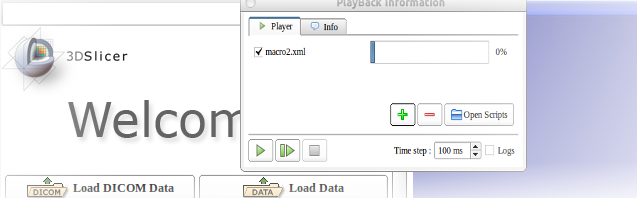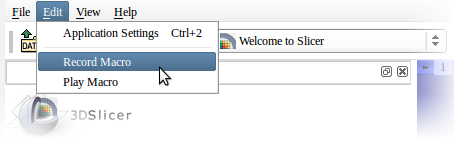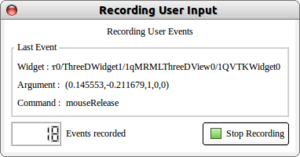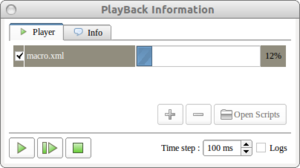Difference between revisions of "Documentation/Nightly/SlicerApplication/QtTesting"
BenjaminLong (talk | contribs) |
m (→Overview: typo) |
||
| Line 9: | Line 9: | ||
|} | |} | ||
| − | Too lazy to do the same actions over and over? QtTesting is the answer! The QtTesting library provides you with an easy way to record and play macros with 3DSlicer. Included in this library is a user-friendly recording interface that shows you what actions you're recording as well as a simple and smart playback interface that will allow you to control actions whenever you want. With no input from the user, QtTesting record all accomplished actions from the point you have started the record until you stop it! "Create a puppet and let it do | + | Too lazy to do the same actions over and over? QtTesting is the answer! The QtTesting library provides you with an easy way to record and play macros with 3DSlicer. Included in this library is a user-friendly recording interface that shows you what actions you're recording as well as a simple and smart playback interface that will allow you to control actions whenever you want. With no input from the user, QtTesting record all accomplished actions from the point you have started the record until you stop it! "Create a puppet and let it do the rest ... " |
Slicer developers already use this library to record tutorials and test Slicer3D application. | Slicer developers already use this library to record tutorials and test Slicer3D application. | ||
Revision as of 19:44, 23 May 2012
Home < Documentation < Nightly < SlicerApplication < QtTestingOverview
Too lazy to do the same actions over and over? QtTesting is the answer! The QtTesting library provides you with an easy way to record and play macros with 3DSlicer. Included in this library is a user-friendly recording interface that shows you what actions you're recording as well as a simple and smart playback interface that will allow you to control actions whenever you want. With no input from the user, QtTesting record all accomplished actions from the point you have started the record until you stop it! "Create a puppet and let it do the rest ... "
Slicer developers already use this library to record tutorials and test Slicer3D application.
Recorder
How to Start
The record dialog will appear at the bottom left of the application Record dialog :
You can now stop the record when you want by clicking on the Stop button Save your macro
|
Player
How to Start
Player dialog :
|
User limitations
QtTesting in 3DSlicer is still under development, and some events won't be recorded or not properly.
Following what is subject to not work :
- Some actions under submenu, mainly actions on widget.
work not perfectly:
- A shift appear when you are using the 3D interactor.