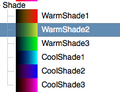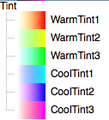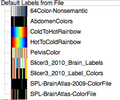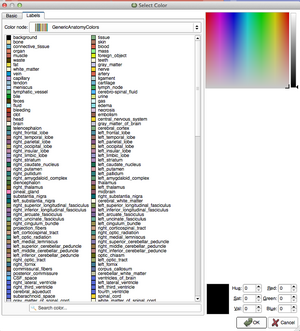Difference between revisions of "Documentation/4.0/SlicerApplication/LookupTables"
From Slicer Wiki
| Line 35: | Line 35: | ||
! notes | ! notes | ||
|- | |- | ||
| − | | 0 | + | |0 |
| − | | background | + | |background |
| − | | rgba(0,0,0, | + | |style="background:rgb(0,0,0);color:white"|rgba(0,0,0,0) |
| − | | | + | | |
| + | |- | ||
| + | |1 | ||
| + | |tissue | ||
| + | |style="background:rgb(128,174,128)"|rgb(128,174,128) | ||
| + | | Default label for bodily tissues | ||
| + | |- | ||
| + | |2 | ||
| + | |bone | ||
| + | |style="background:rgb(241,214,145)"|rgb(241,214,145) | ||
| + | | | ||
| + | |- | ||
| + | |3 | ||
| + | |skin | ||
| + | |style="background:rgb(177,122,101)"|rgb(177,122,101) | ||
| + | | | ||
| + | |- | ||
| + | |4 | ||
| + | |connective tissue | ||
| + | |style="background:rgb(111,184,210)"|rgb(111,184,210) | ||
| + | | | ||
| + | |- | ||
|} | |} | ||
Revision as of 17:18, 18 February 2012
Home < Documentation < 4.0 < SlicerApplication < LookupTables
Overview
Slicer offers a variety of predefined lookup tables (LUT).
LUTs
Slicer ColorPicker
LUTs for Charting
Please see the separate page
Custom LUTs
It is relatively easy to create custom LUTs by creating a table with the colors on the wiki. See the example below.
| integer_label | text_label | color | notes |
|---|---|---|---|
| 0 | background | rgba(0,0,0,0) | |
| 1 | tissue | rgb(128,174,128) | Default label for bodily tissues |
| 2 | bone | rgb(241,214,145) | |
| 3 | skin | rgb(177,122,101) | |
| 4 | connective tissue | rgb(111,184,210) |
- Standard color names and values: http://www.w3.org/TR/SVG/types.html#ColorKeywords
- Go here to create a text file in Slicer LUT format.