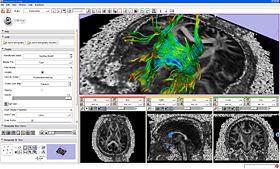Difference between revisions of "Modules:ROISeeding-Documentation-3.4"
| Line 61: | Line 61: | ||
===Source code & documentation=== | ===Source code & documentation=== | ||
| − | + | Information about the DTMRI infrastructure in Slicer 3 and related classess can be found [http://www.slicer.org/slicerWiki/index.php/Slicer3:DTMRI here] | |
[http://www.na-mic.org/Slicer/Documentation/Slicer3/html/ Links] to documentation generated by doxygen. | [http://www.na-mic.org/Slicer/Documentation/Slicer3/html/ Links] to documentation generated by doxygen. | ||
Revision as of 19:22, 17 March 2009
Home < Modules:ROISeeding-Documentation-3.4Return to Slicer 3.4 Documentation
Module Name
MyModule
General Information
Module Type & Category
Type: CLI
Category: Base or (Filtering, Registration, etc.)
Authors, Collaborators & Contact
- Author1: Raúl San José Estépar, BWH
- Contributor1: Alex Yarmakovich, Isomics
- Contact: http://lmi.bwh.harvard.edu/~rjosest/address.html]
Module Description
ROI Seeding is a tractography implementation that allows a user to seed tracts from a region of interest (ROI). The ROI is defined as a labelmap and has to be provided by the user. One approach to generate the ROI is by means of the Editor module.
Usage
Examples, Use Cases & Tutorials
- We want to study the white matter integrate across a population for a given tract. ROISeeding can be used to carry this study.
- First, a region of interest in the tract that is under study has to be defined for each subject, for example by manually delineating the ROI using the Editor module. The Fractional Anisotropy (FA) Volume can be used as reference volume to trace the ROI. The FA volume can be computed using Diffusion Tensor Scalar Measurements.
- Second, if the DTI volume is not direcly available, the DWI has to be loaded and the tensor has to be created using the | Diffusion Tensor Estimation.
- Third, set up the ROI Seeding using the DTI volume and the ROI labelmap as main volume inputs.
- Fourth, choose the tractography parameters. The stopping criteria are the more important parameters. Depending on the setting different results can be obtained, for example, fiber can be longer or shorter.
Quick Tour of Features and Use
The module is very straighforward to use:
- Input DTI volume:set the DTI volume that is going to be used for tractography
- Parameters panel:
- Output panel:
- Viewing panel:
Caveats and other limitations
ROISeeding module does not work when the labelmap dimensions do not match the DTI volume dimensions. The work-around is to resample labelmap using | Filtering -> Resample Volume 2.
Development
Dependencies
None
Known bugs
Follow this link to the Slicer3 bug tracker.
Usability issues
Follow this link to the Slicer3 bug tracker. Please select the usability issue category when browsing or contributing.
Source code & documentation
Information about the DTMRI infrastructure in Slicer 3 and related classess can be found here
Links to documentation generated by doxygen.
More Information
Acknowledgment
Include funding and other support here.
References
Publications related to this module go here. Links to pdfs would be useful.