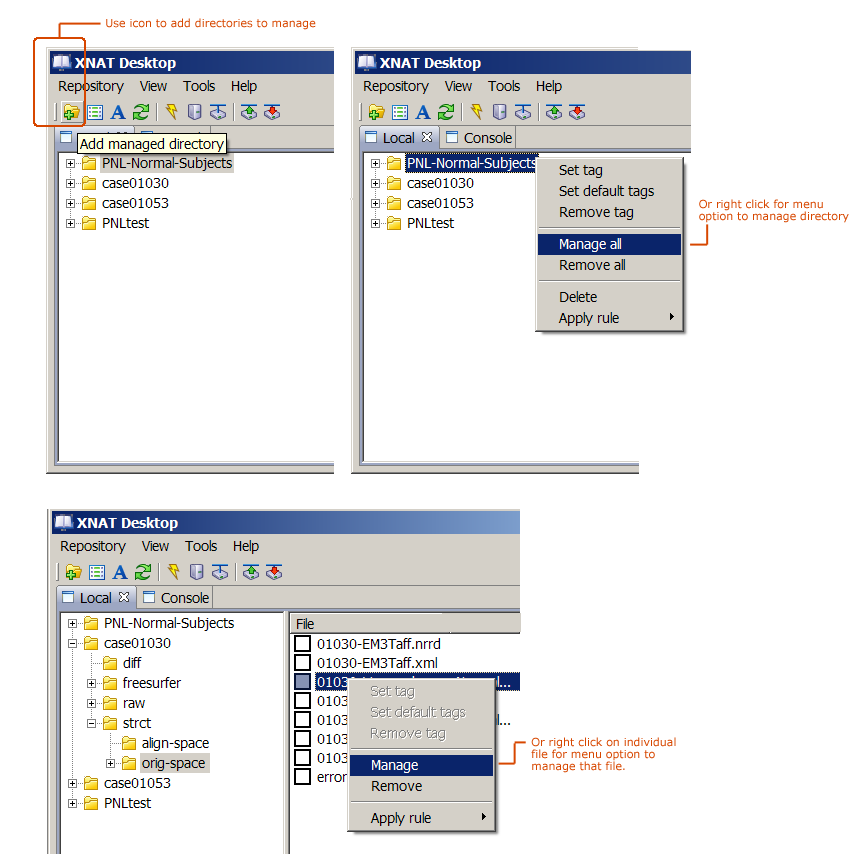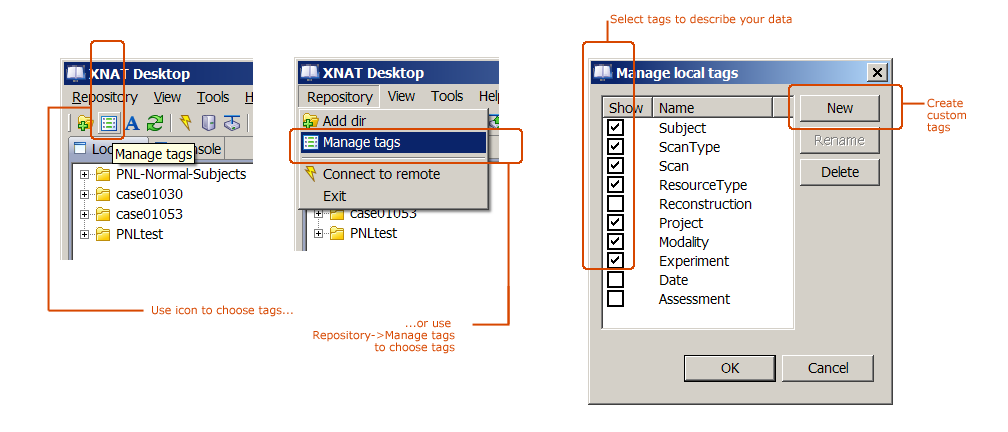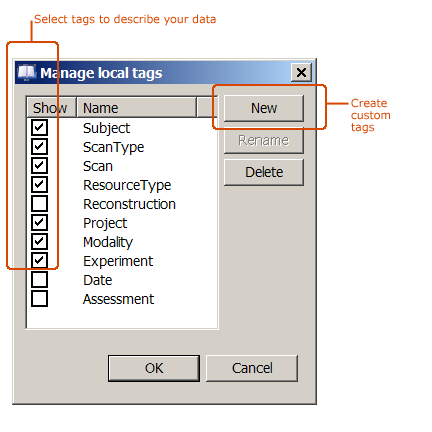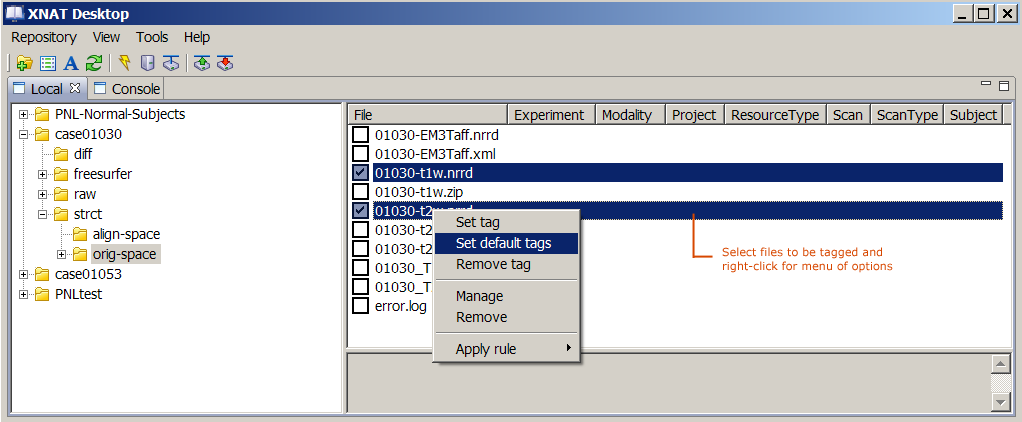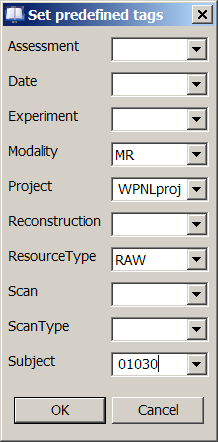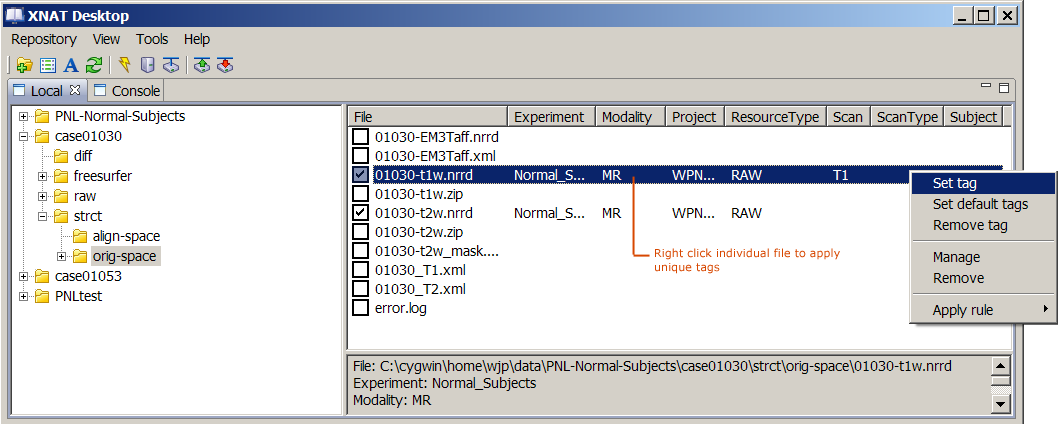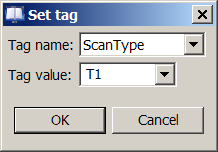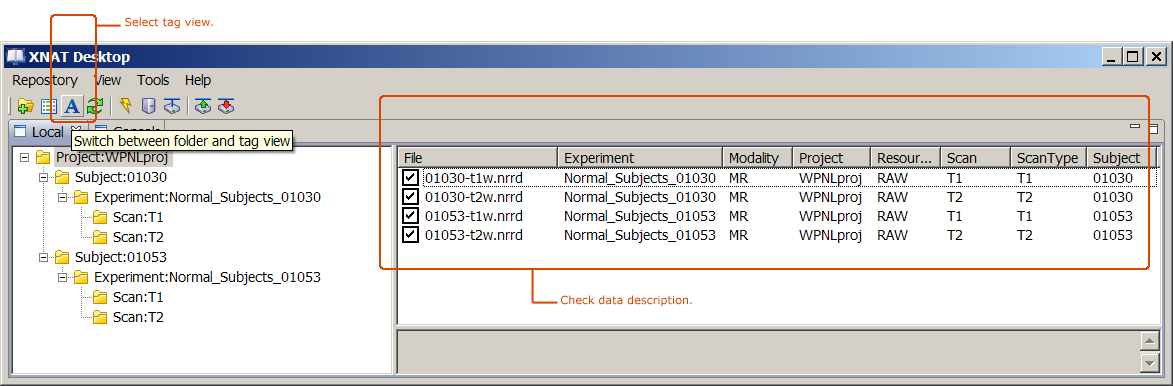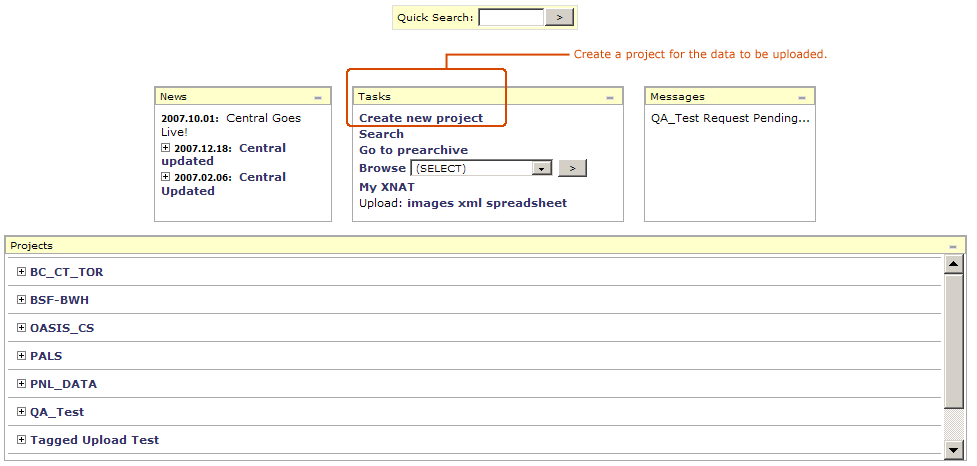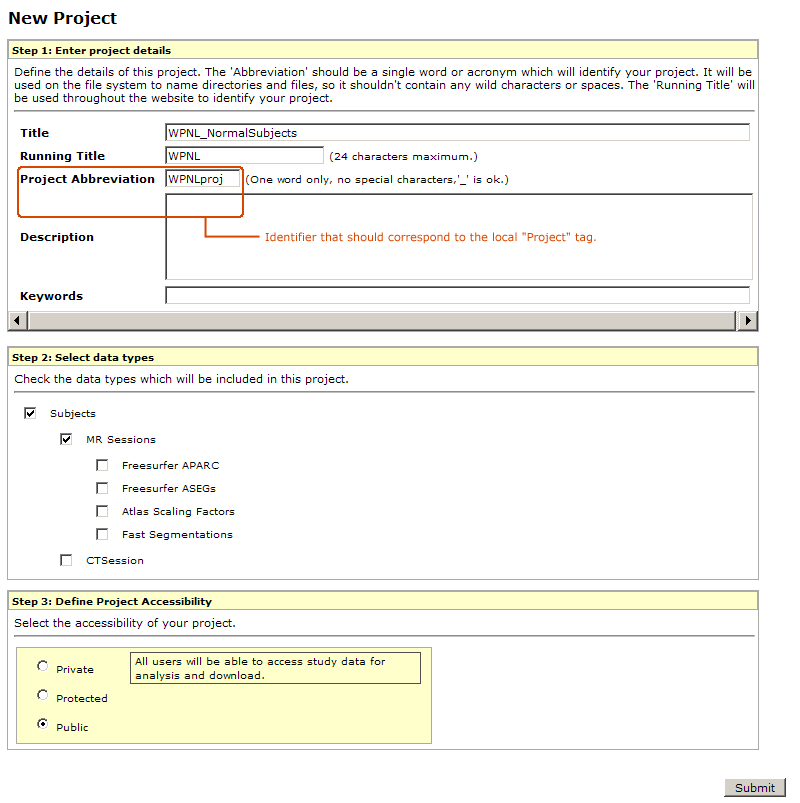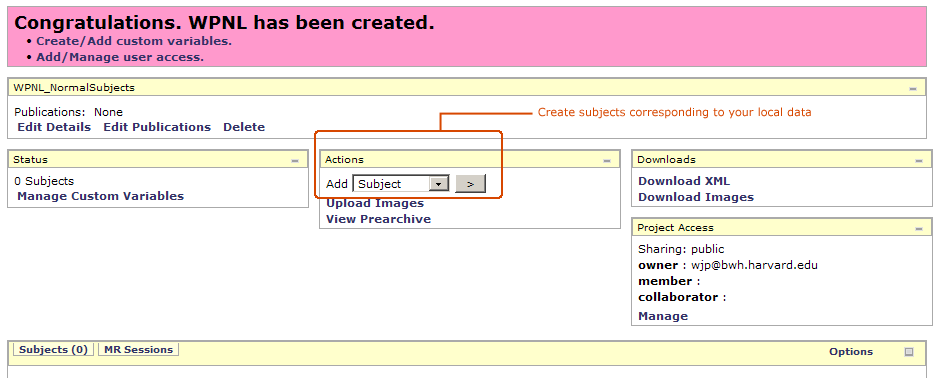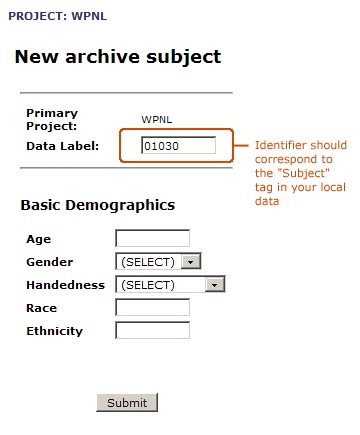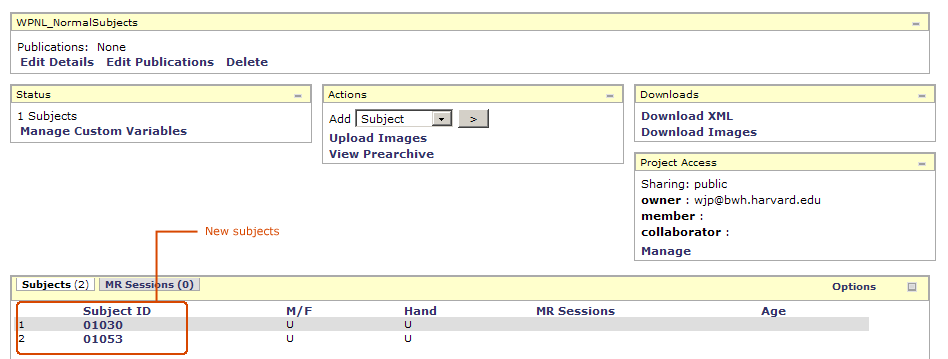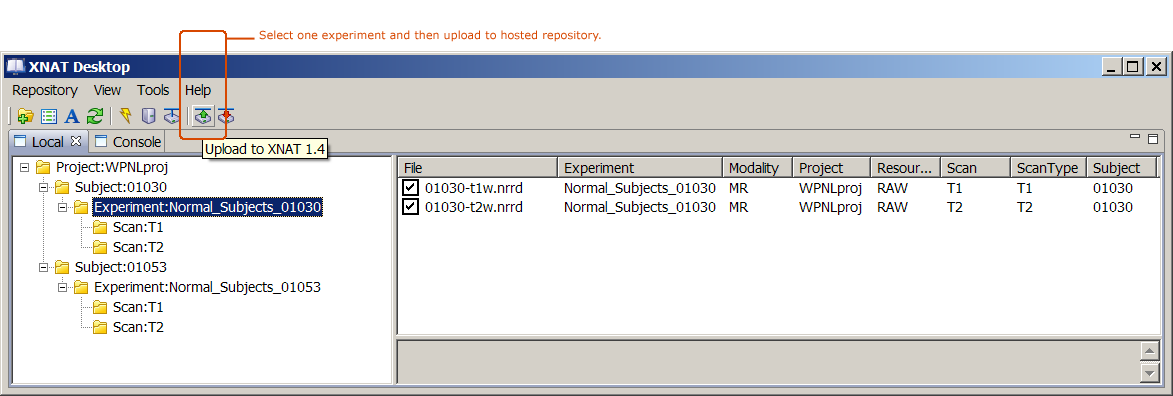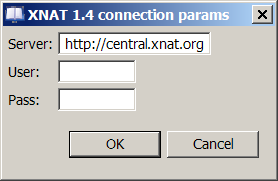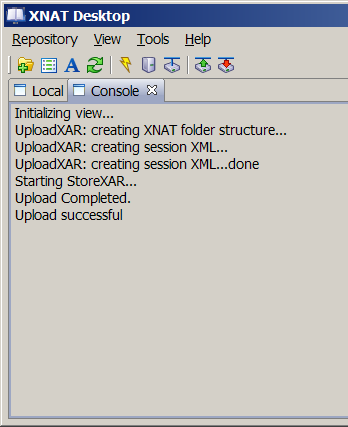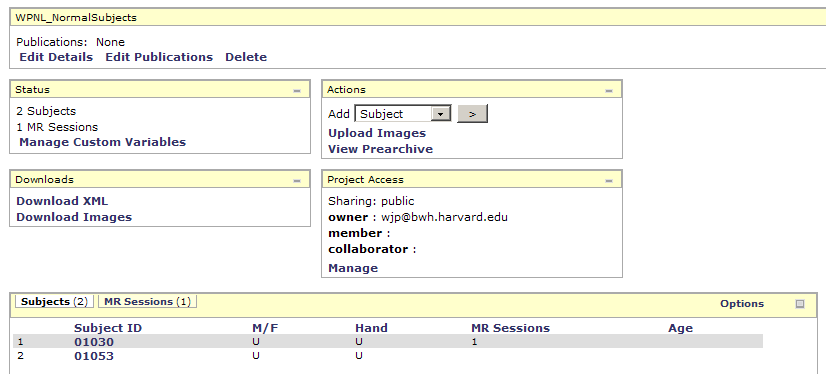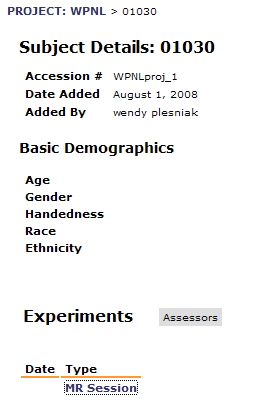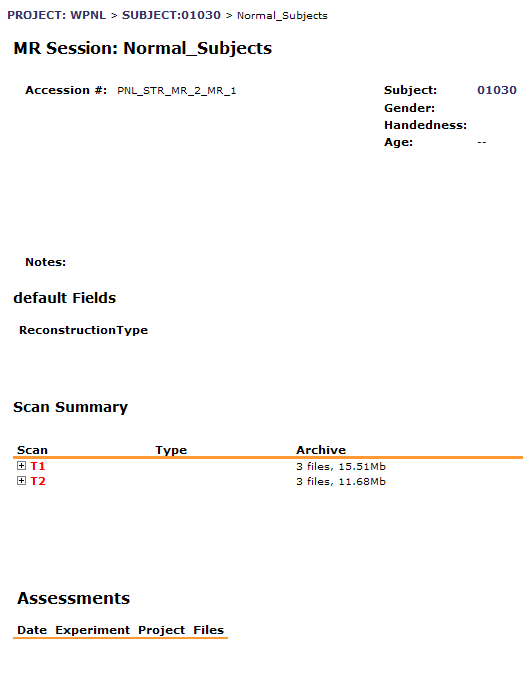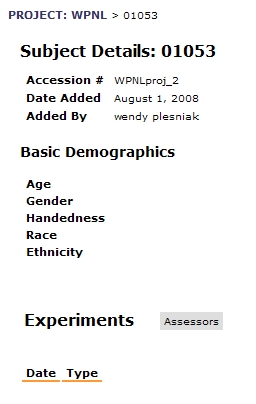Difference between revisions of "Slicer3:XND"
From Slicer Wiki
| Line 16: | Line 16: | ||
===Tag files to upload=== | ===Tag files to upload=== | ||
| − | Quickly add tags that apply to all the data through the | + | Quickly add tags that apply to all the data through the Set Default tags option. |
[[image:XNDsetdefaulttags1.png]] | [[image:XNDsetdefaulttags1.png]] | ||
Revision as of 16:32, 1 August 2008
Home < Slicer3:XNDContents
- 1 Example: Uploading data (non-dicom) to central.xnat.org using XNAT Desktop
- 1.1 Manage files to upload
- 1.2 Select tags for local data
- 1.3 Tag files to upload
- 1.4 Switch to tag view and check data description
- 1.5 Create a project on the hosted repository
- 1.6 New project on hosted repository should correspond to local data description
- 1.7 Create a subject for each subject in the data to be uploaded
- 1.8 New subjects should correspond to local data description
- 1.9 Upload files to the hosted repository
- 1.10 Check progress in the XND console
- 1.11 Check hosted repository for upload results
- 1.12 Questions
Example: Uploading data (non-dicom) to central.xnat.org using XNAT Desktop
Manage files to upload
Select the Add managed directory icon, or choose Repository->Add dir
Select tags for local data
Tag files to upload
Quickly add tags that apply to all the data through the Set Default tags option.
Add tags to individual datasets through the Add tag option.
Switch to tag view and check data description
Create a project on the hosted repository
New project on hosted repository should correspond to local data description
Create a subject for each subject in the data to be uploaded
New subjects should correspond to local data description
Upload files to the hosted repository
Check progress in the XND console
Check hosted repository for upload results
Questions
- What am I doing wrong so that Subject 01053 is not being uploaded?
- Each time a user "uploads" from XND, do all tagged data get (re)uploaded? For instance, if I now tag DTI and DWI data in the same dataset and try to upload it, does the T1 and T2 data get uploaded again?
- Is it possible to "unmanage" a folder?