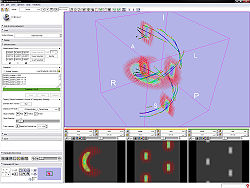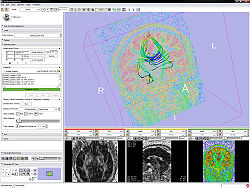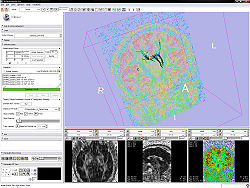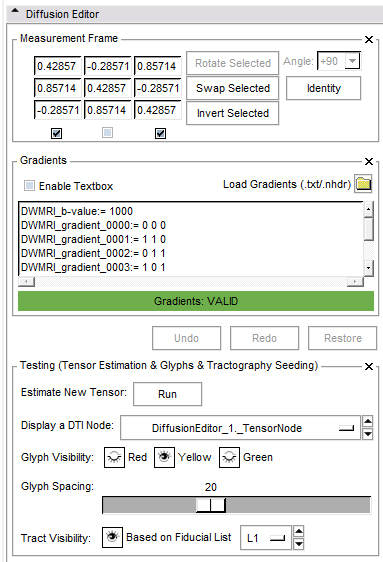Difference between revisions of "Modules:Volumes:Diffusion Editor-Documentation"
| Line 157: | Line 157: | ||
http://www.na-mic.org/ViewVC/index.cgi/trunk/Modules/Volumes/vtkSlicerGradientsWidget.h | http://www.na-mic.org/ViewVC/index.cgi/trunk/Modules/Volumes/vtkSlicerGradientsWidget.h | ||
| − | http://www.na-mic.org/ViewVC/index.cgi/trunk/Modules/Volumes/ | + | http://www.na-mic.org/ViewVC/index.cgi/trunk/Modules/Volumes/vtkSlicerDiffusionTestingWidget.cxx |
| − | http://www.na-mic.org/ViewVC/index.cgi/trunk/Modules/Volumes/ | + | http://www.na-mic.org/ViewVC/index.cgi/trunk/Modules/Volumes/vtkSlicerDiffusionTestingWidget.h |
Links to documentation generated by doxygen: | Links to documentation generated by doxygen: | ||
Revision as of 16:45, 7 May 2008
Home < Modules:Volumes:Diffusion Editor-DocumentationReturn to Slicer Documentation
Diffusion Editor
General Information
Module Type & Category
Type: Interactive
Category: Diffusion Imaging
Authors, Collaborators & Contact
- Author: Kerstin Kessel
- Supervisor: Steve Pieper, Ron Kikinis
Module Description
As the documentation of acquisition parameters in dicom data is not standardized, MRI scanners (Siemens, GE) handle gradients/bValues differently in their dicom headers. Because of that there is a big need to add/modify them manually.
The Diffusion Editor is a 3D Slicer module that allows modifying parameters (gradients, bValues, measurement frame) of DWI data and provides a quick way to interpret them. For that it estimates a tensor and shows glyphs and tracts for visual exploration.
Measurement Frame
The measurement frame of all DWI is always displayed in the RAS space. That's because Slicer stores all internal coordinates in RAS.
Used Tensor Estimation
The Diffusion Editor uses the Tensor Estimation CLM (Command Line Module) of Slicer to compute tensors.
- The module provides the linear-least-squares, non-linear-least squares and weighted-least-square method for the estimation. But the DiffusionEditor uses the linear-least-squares method by default, as it is the fastest and most robust.
- See [1], [2] for more information on the Tensor Estimation CLM.
The testing frame provides just a small subset of DTI display options. For more detailed settings
- load the DTI as the active volume in the volumes modul
- go to the display frame and adjust parameters.
Used Tractography Fiducial Seeding
The Diffusion Editor uses the Tractography Fiducial Seeding module of Slicer to compute tracts.
- The Diffusion Editor uses the default parameters. To change tractography parameters select the modul: Tractography/Seeding/Fiducial Seeding [3]. Changes there have an immediate impact for the tracts in the Diffusion Editor.
- For more detailed exploring of tracts use the Fiducial Seeding module or for display options select the module Tractography/DisplayLoadSave [4].
- See here for more information on the Tractography modules.
Current features of the Diffusion Editor
For DWI
- Edit gradients manually or load existing gradients from file (.txt or .nhdr).
- Edit the measurement frame manually or simply rotate/swap/invert columns by selecting them.
- Test the parameters by estimating a tensor and displaying glyphs and tracts.
For DTI
- Edit the measurement frame as described above.
- Test by displaying glyphs and tracts.
Usage
Examples & Tutorials
Preparation
- Download Slicer. The most recent stable Slicer version can be found here. To use the current version download the latest Slicer snapshot.
- You can also use SVN to checkout the trunk of the very latest version of Slicer. See here for more instructions on how to build Slicer.
- Download example data: DiffusionEditor_ExampleData.zip
Tutorials
TODO: Tutorials; add ExampleData
| title | used data | short description |
|---|---|---|
| Load | ___ | Load a DWI dicom data set in Slicer. |
| Measurement frame | ___ | Change the measurement frame by rotating, swapping, inverting or changing to identity. |
| Gradients | ___ | Change gradients manually or load them from a file. |
| Testing | ___ | Run tensor estimation and show glyphs and tracts;
Run second estimation with 90°rotation and switch between both tensors and see the impact of that change. |
Quick Tour of Features and Use
- Measurement frame:
- The determinant of the measurement frame has to be 1. This is checked by the editor.
- Invert: Select the columns you want to invert.
- Swap: Select two columns you want to swap.
- Rotate: Select one column you want to rotate by an angle you can choose from a given set of values or set yourself.
- Identity: Set the measurement frame to the identity matrix.
- Set your own values.
- Gradients frame:
- If the active volume is a DWI the editor will put the gradients in the text field; otherwise this frame is disabled.
- You can copy/paste your own gradients in the text field or change them manually.
- You can load gradients from a text file or .nhdr file. For the .txt file the format of gradients is easy, it can contain only values ( see example data ).
- Undo/Redo/Restore:
- Undo: Undo the last change of measurement/gradient values.
- Redo: Redo the last change of measurement/gradient values.
- Restore: All parameters are restored to original.
NOTE: You lose all previous changes when a new active volume is loaded or selected.
- Testing frame:
- Run tensor estimation. The new tensor node shows up in the DTI selector.
- Select a DTI node from the current mrml scene and for
- Glyph visibility: Select the planes on which you want to see glyphs and adjust the glyph spacing.
- Tract visibility: Add some fiducials and choose the fiducial list in the selector. Show tracts with Tractography Fiducial Seeding.
Development
Status / Implementation Progress
The editor is now successfully integrated in the Volumes module of the trunk version of Slicer3.
- measurement frame (gui/load/change/save): 100%
- gradients (gui/load/change/save): 100%
- undo/redo/restore mechanism: 100%
- testing frame: 100%
- tensor estimation with existing clm: 100%
- glyphs view in all three planes with the possibility to change spacing: 100%
- tractography fiducial seeding: 100%
- ctest: 100%
- documentation, tutorials (videos): 50%
- writing master thesis: 5% :-)
Known issues / bugs
Follow this link to the Slicer3 bug tracker to see known bugs, or to report a new one. Please select the usability issue category when browsing or contributing:
http://na-mic.org/Mantis/main_page.php
Queries, feature requests and other feedback should be directed to slicer-devel |at| bwh.harvard.edu. You can also sign up for Slicers user and developer list to make sure you hear of new developments, releases and bug fixes.
Issues
- Changing the measurement frame of a DTI has no impact. The tensor is not estimated again.
- Future work: Adding new rotation filter for tensors (contributed by Raul San Jose)
- Multiple bValues are not displayed. Currently to describe acquisitions with different b-values the magnitudes of the gradients are changed. See the nrrd format page about describing DWIs with different b-values.
- Future work: Adding different views of gradients/bValues.
- Checking gradients when one types new values in the textbox is slowly. Reason: SetDiffusionGradients of the vtkMRMLDiffusionWeightedVolumeNode seems to trigger many events.
- Future work: Use Eventbroker for performance analysis and if necessary turn off events.
Source code & documentation
Source code is available here:
http://www.na-mic.org/ViewVC/index.cgi/trunk/Modules/Volumes/vtkSlicerDiffusionEditorWidget.cxx http://www.na-mic.org/ViewVC/index.cgi/trunk/Modules/Volumes/vtkSlicerDiffusionEditorWidget.h
http://www.na-mic.org/ViewVC/index.cgi/trunk/Modules/Volumes/vtkSlicerDiffusionEditorLogic.cxx http://www.na-mic.org/ViewVC/index.cgi/trunk/Modules/Volumes/vtkSlicerDiffusionEditorLogic.h
http://www.na-mic.org/ViewVC/index.cgi/trunk/Modules/Volumes/vtkSlicerMeasurementFrameWidget.cxx http://www.na-mic.org/ViewVC/index.cgi/trunk/Modules/Volumes/vtkSlicerMeasurementFrameWidget.h
http://www.na-mic.org/ViewVC/index.cgi/trunk/Modules/Volumes/vtkSlicerGradientsWidget.cxx http://www.na-mic.org/ViewVC/index.cgi/trunk/Modules/Volumes/vtkSlicerGradientsWidget.h
http://www.na-mic.org/ViewVC/index.cgi/trunk/Modules/Volumes/vtkSlicerDiffusionTestingWidget.cxx http://www.na-mic.org/ViewVC/index.cgi/trunk/Modules/Volumes/vtkSlicerDiffusionTestingWidget.h
Links to documentation generated by doxygen:
http://www.na-mic.org/Slicer/Documentation/Slicer3/html/
More Information
Acknowledgement
This research project was part of a Master thesis (Diplomarbeit) in cooperation of the faculty of Medical Informatics, University of Heidelberg/Germany and the Surgical Planning Lab. It was supported by a grant of the Lions Club Heilbronn/Franken.
References
TODO: add link to thesis, papers...
Nrrd format: http://wiki.na-mic.org/Wiki/index.php/NAMIC_Wiki:DTI:Nrrd_format
DTMRI: http://wiki.na-mic.org/Wiki/index.php/Slicer3:DTMRI
DICOM for DWI and DTI : http://wiki.na-mic.org/Wiki/index.php/NAMIC_Wiki:DTI:DICOM_for_DWI_and_DTI