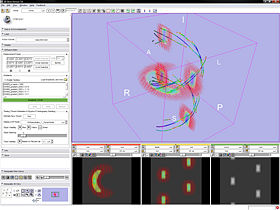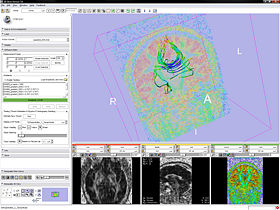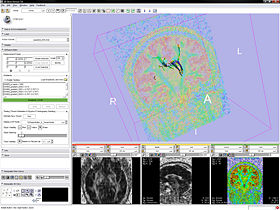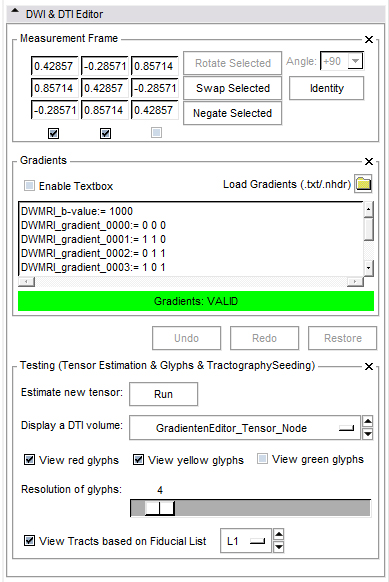Difference between revisions of "Modules:Volumes:Diffusion Editor-Documentation"
| Line 39: | Line 39: | ||
* Note use cases for which this module is especially appropriate, and/or link to examples. | * Note use cases for which this module is especially appropriate, and/or link to examples. | ||
* Link to examples of the module's use </font> | * Link to examples of the module's use </font> | ||
| + | *Tutorials | ||
| − | |||
{| border="1" | {| border="1" | ||
|- bgcolor="#abcdef" | |- bgcolor="#abcdef" | ||
| Line 49: | Line 49: | ||
| Measurement frame || Change the measurement frame by rotating, swaping, negating or changing to idendity. | | Measurement frame || Change the measurement frame by rotating, swaping, negating or changing to idendity. | ||
|- | |- | ||
| − | | Gradients || Change gradients manually or | + | | Gradients || Change gradients manually or load them from a file. |
|- | |- | ||
| − | | Testing || Run tensor estimation and show glyphs and tracts; | + | | Testing || Run tensor estimation and show glyphs and tracts; |
| + | Run second estimation with 90°rotation and switch between both tensors and see the impact of that change. | ||
|} | |} | ||
Revision as of 20:02, 24 April 2008
Home < Modules:Volumes:Diffusion Editor-DocumentationReturn to Slicer Documentation
Diffusion Editor
General Information
Module Type & Category
Type: Interactive
Category: Diffusion Imaging
Authors, Collaborators & Contact
- Author: Kerstin Kessel
- Supervisor: Steve Pieper, Ron Kikinis
Module Description
TODO: Overview of what the module does goes here.
The goal of this project is to add a Gradient Editor for DWI data in the Volumes module of Slicer3. As the documentation of gradients in dicom data is not standardized, MRI scanners handle them differently. Because of that there is a big need to add/modify gradients manually.
- 1.Step: Generate a Nrrd-header of your DWI data. Use the "Dicom to Nrrd" module in Slicer3 (Modules->Converters->Dicom to Nrrd).
- -> A .nhdr file will be created.
- 2.Step: Use the output (.nhdr file) as an input of the Volumes module.
- -> The Gradient Editor will be enabled. If you load any other type of dataset the editor will be disabled.
Usage
Examples, Use Cases & Tutorials
TODO:
- Note use cases for which this module is especially appropriate, and/or link to examples.
- Link to examples of the module's use
- Tutorials
| title | short description |
|---|---|
| Load | Load a DWI dicom data set in Slicer. |
| Measurement frame | Change the measurement frame by rotating, swaping, negating or changing to idendity. |
| Gradients | Change gradients manually or load them from a file. |
| Testing | Run tensor estimation and show glyphs and tracts;
Run second estimation with 90°rotation and switch between both tensors and see the impact of that change. |
Quick Tour of Features and Use
TODO: List all the panels in your interface, their features, what they mean, and how to use them. For instance:
- Measurement Frame panel:
- Gradients panel:
- Testing panel:
What you can do with the Gradient Editor
TODO: more details.
- Choose measurement frame.
- Negative: Select the columns you want to negative.
- Swap: Select two columns you want to swap.
- Rotate: Select one column you want to rotate by an angle you can choose from a given set of values or set yourself.
- Idendity: Set the measurement frame to the idendity matrix.
- Set your own values.
- Define gradients.
- If the .nhdr file has the information about the gradients, the editor will put them in the text field.
- You can copy/paste your own gradients in the text field.
- You can load gradients from a plain text file or .nhdr file.
- Undo: Undo the last change of measurement/gradient values.
- Redo: Redo the last change of measurement/gradient values.
- Restore: All parameters are restored to original.
- Run test.
- Add a Fiducial List. To see if the chosen parameters are reasonable, you can run a test that automatically
- computes the Tensor and
- visualizes them by Tractography Seeding. (both with standard values)
- Add a Fiducial List. To see if the chosen parameters are reasonable, you can run a test that automatically
- Display DTI: Select a DTI volume from the current mrml scene and see its tracts.
Development
Status / Implementation Progress
The editor is now successfully integrated in the Volumes module of the trunk version of Slicer3.
- measurement frame (gui/load/change/save): 100%
- gradients (gui/load/change/save): 100%
- undo/redo/restore mechanism: 100%
- test: 75%
- tensor estimation with existing clm: 100%
- glyphs view in all32 planes with the possibility to change resolution: 100%
- alternative tensor estimation with new filter: 0%
- filter for tensor rotation: 0%
- tractography fiducial seeding: 100%
- testing: 0%
- documentation, tutorials (videos): 40%
- writing master thesis: 5% :-)
Known bugs
Follow this link to the Slicer3 bug tracker to see known bugs, or to report a new one. Please select the usability issue category when browsing or contributing:
http://na-mic.org/Mantis/main_page.php
Source code & documentation
Source code is available here:
http://www.na-mic.org/ViewVC/index.cgi/trunk/Modules/Volumes/vtkSlicerGradientEditorWidget.cxx http://www.na-mic.org/ViewVC/index.cgi/trunk/Modules/Volumes/vtkSlicerGradientEditorWidget.h
http://www.na-mic.org/ViewVC/index.cgi/trunk/Modules/Volumes/vtkSlicerGradientEditorLogic.cxx http://www.na-mic.org/ViewVC/index.cgi/trunk/Modules/Volumes/vtkSlicerGradientEditorLogic.h
http://www.na-mic.org/ViewVC/index.cgi/trunk/Modules/Volumes/vtkSlicerMeasurementFrameWidget.cxx http://www.na-mic.org/ViewVC/index.cgi/trunk/Modules/Volumes/vtkSlicerMeasurementFrameWidget.h
http://www.na-mic.org/ViewVC/index.cgi/trunk/Modules/Volumes/vtkSlicerGradientsWidget.cxx http://www.na-mic.org/ViewVC/index.cgi/trunk/Modules/Volumes/vtkSlicerGradientsWidget.h
http://www.na-mic.org/ViewVC/index.cgi/trunk/Modules/Volumes/vtkSlicerDWITestingWidget.cxx http://www.na-mic.org/ViewVC/index.cgi/trunk/Modules/Volumes/vtkSlicerDWITestingWidget.h
Links to documentation generated by doxygen:
http://www.na-mic.org/Slicer/Documentation/Slicer3/html/
More Information
Acknowledgement
Include funding and other support here.
References
Publications related to this module go here. Links to pdfs would be useful.
Nrrd format: http://wiki.na-mic.org/Wiki/index.php/NAMIC_Wiki:DTI:Nrrd_format
DTMRI: http://wiki.na-mic.org/Wiki/index.php/Slicer3:DTMRI
DICOM for DWI and DTI : http://wiki.na-mic.org/Wiki/index.php/NAMIC_Wiki:DTI:DICOM_for_DWI_and_DTI