Difference between revisions of "Documentation/4.0/Developers/Style Guide/UI"
From Slicer Wiki
m |
(Prepend documentation/versioncheck template. See http://na-mic.org/Mantis/view.php?id=2887) |
||
| Line 1: | Line 1: | ||
| + | <noinclude>{{documentation/versioncheck}}</noinclude> | ||
==General guidelines== | ==General guidelines== | ||
* As a general rule, follow those following guidelines: | * As a general rule, follow those following guidelines: | ||
Latest revision as of 07:36, 14 June 2013
Home < Documentation < 4.0 < Developers < Style Guide < UI
|
For the latest Slicer documentation, visit the read-the-docs. |
General guidelines
- As a general rule, follow those following guidelines:
Panels
|
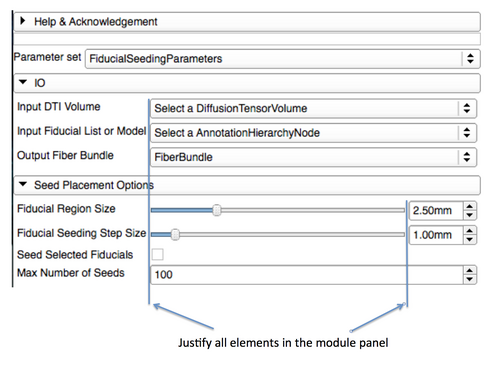
|
Layouts
- Use the default values for the margins or 0. Default margins are automatically controlled by the Slicer custom style (see QStyle::PM_LayoutLeftMargin)
- The minimum size hint of the top level module widget is used to determine the minimum width of the module. In Qt Designer, you can ensure it's sizing is correct by changing the QLayout::SizeConstraint to QLayout::SetMinimumSize.