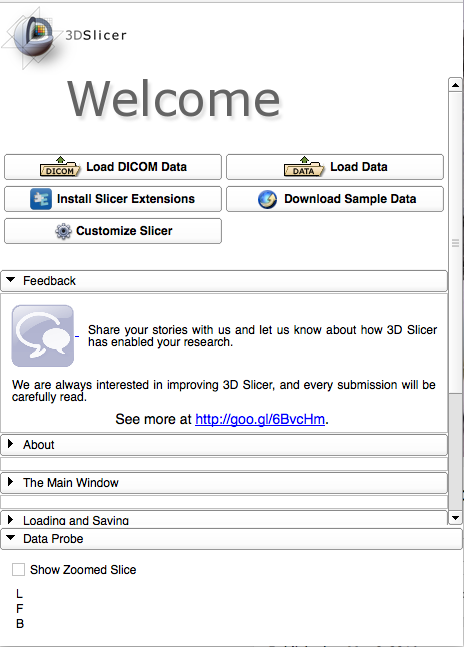|
|
| Line 24: |
Line 24: |
| | <!-- ---------------------------- --> | | <!-- ---------------------------- --> |
| | {{documentation/{{documentation/version}}/module-section|Module Description}} | | {{documentation/{{documentation/version}}/module-section|Module Description}} |
| − | Here comes a description what the module is good for. Explain briefly how it works and point to the [[documentation/{{documentation/version}}/Modules/{{documentation/modulename}}#References|references]] giving more details on the algorithm.
| + | Slicer's '''Welcome Module''' is provided to introduce new users to Slicer's basic functionality, and to provide pointers to additional useful resources. |
| − | | |
| − | <!-- ----------------------------------------------------------------- -->
| |
| − | <!-- THE FOLLOWING SHOULD BE REMOVED FOR YOUR OWN MODULE DOCUMENTATION -->
| |
| − | <!-- ----------------------------------------------------------------- -->
| |
| − | If you are documenting a CLI, the description should be extracted from the corresponding XML description. This could be done automatically using the following wiki template:<pre>{{documentation/{{documentation/version}}/module-description|xmlurl=http://path/to/YOURMODULE.xml }}</pre>
| |
| − | | |
| − | If your module is available in Slicer repository, the following template could be useful to obtain the corresponding URL:
| |
| − | <pre>{{documentation/{{documentation/version}}/module-cli-xmlurl|{{documentation/modulename}}|SVNREVISION}}</pre>
| |
| − | | |
| − | Using this later template, the final syntax would be:
| |
| − | <pre>{{documentation/{{documentation/version}}/module-description|xmlurl={{documentation/{{documentation/version}}/module-cli-xmlurl|{{documentation/modulename}}|SVNREVISION}} }}</pre>
| |
| − | <!-- ----------------------------------------------------------------- -->
| |
| − | <!-- ----------------------------------------------------------------- -->
| |
| − | <!-- ----------------------------------------------------------------- -->
| |
| | | | |
| − | | + | [[image:Slicer4WelcomeModule.jpg | center]] |
| − | <!-- ---------------------------- -->
| |
| − | {{documentation/{{documentation/version}}/module-section|Use Cases}}
| |
| − | Most frequently used for these scenarios:
| |
| − | | |
| − | * Use Case 1:
| |
| − | * Use Case 2:
| |
| | | | |
| | <!-- ---------------------------- --> | | <!-- ---------------------------- --> |
| Line 56: |
Line 36: |
| | | | |
| | A list of all the panels in the interface, their features, what they mean, and how to use them. For instance: | | A list of all the panels in the interface, their features, what they mean, and how to use them. For instance: |
| − |
| |
| − | {|style="width: 100%"
| |
| − | |
| |
| − | * Input panel1:
| |
| − | ** First input
| |
| − | ** Second input
| |
| − | * Parameters panel:
| |
| − | ** First parameter
| |
| − | ** Second parameter
| |
| − | * Output panel:
| |
| − | ** First output
| |
| − | ** Second output
| |
| − | * Viewing panel:
| |
| − | | align="right" |
| |
| − | [[Image:screenshotBlankNotOptional.png|thumb|280px|Name of panel 1]]
| |
| − | |-
| |
| − | |
| |
| − | * Input panel2:
| |
| − | ** First input
| |
| − | ** Second input
| |
| − | * Parameters panel:
| |
| − | ** First parameter
| |
| − | ** Second parameter
| |
| − | * Output panel:
| |
| − | ** First output
| |
| − | ** Second output
| |
| − | * Viewing panel:
| |
| − | | align="right" |
| |
| − | [[Image:screenshotBlankNotOptional.png|thumb|280px|Name of panel 2]]
| |
| − | |}
| |
| − |
| |
| − | <!-- ---------------------------- -->
| |
| − | {{documentation/{{documentation/version}}/module-section|Similar Modules}}
| |
| − | * Point to other modules that have similar functionality
| |
| − |
| |
| − | <!-- ---------------------------- -->
| |
| − | {{documentation/{{documentation/version}}/module-section|References}}
| |
| − | Publications related to this module go here. Links to pdfs would be useful.
| |
| − | For extensions: link to the source code repository and additional documentation
| |
| − |
| |
| − | <!-- ---------------------------- -->
| |
| − | {{documentation/{{documentation/version}}/module-section|Information for Developers}}
| |
| − | {{documentation/{{documentation/version}}/module-developerinfo|ModuleTemplate|type=Interactive|category=Core}}
| |
| − |
| |
| − |
| |
| − | <!-- ----------------------------------------------------------------- -->
| |
| − | <!-- THE FOLLOWING SHOULD BE REMOVED FOR YOUR OWN MODULE DOCUMENTATION -->
| |
| − | <!-- ----------------------------------------------------------------- -->
| |
| − | {{note}}The section above is generated using the following wiki code:
| |
| − | <pre>
| |
| − | {{documentation/{{documentation/version}}/module-section|Information for Developers}}
| |
| − | {{documentation/{{documentation/version}}/module-developerinfo|ModuleTemplate|type=Interactive|category=Example}}
| |
| − | </pre>
| |
| − |
| |
| − | If you are documenting a CLI, the category should be extracted from the corresponding XML description. This could be done automatically using the following wiki template:<pre>{{documentation/{{documentation/version}}/module-category|xmlurl=http://path/to/YOURMODULENAME.xml }}</pre>
| |
| − |
| |
| − | If your module is available in Slicer repository, the following template could be useful to obtain the corresponding URL:
| |
| − | <pre>{{documentation/{{documentation/version}}/module-cli-xmlurl|{{documentation/modulename}}|SVNREVISION}}</pre>
| |
| − |
| |
| − | Using this later template, the final syntax would be:
| |
| − | <pre>{{documentation/{{documentation/version}}/module-category|xmlurl={{documentation/{{documentation/version}}/module-cli-xmlurl|{{documentation/modulename}}|SVNREVISION}} }}</pre>
| |
| − | <!-- ----------------------------------------------------------------- -->
| |
| − | <!-- ----------------------------------------------------------------- -->
| |
| − | <!-- ----------------------------------------------------------------- -->
| |
| | | | |
| | | | |