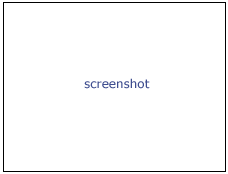Difference between revisions of "Documentation/4.0/Modules/Editor"
| Line 33: | Line 33: | ||
<!-- ---------------------------- --> | <!-- ---------------------------- --> | ||
{{documentation/{{documentation/version}}/module-section|Tutorials}} | {{documentation/{{documentation/version}}/module-section|Tutorials}} | ||
| − | + | ||
| + | The [[Documentation/{{documentation/version}}/Training]] page provides several use cases that rely on Editor functionality. | ||
<!-- ---------------------------- --> | <!-- ---------------------------- --> | ||
Revision as of 16:19, 20 October 2011
Home < Documentation < 4.0 < Modules < Editor
Introduction and Acknowledgements
- This work is part of the National Alliance for Medical Image Computing (NA-MIC), funded by the National Institutes of Health through the NIH Roadmap for Medical Research, Grant U54 EB005149. Information on NA-MIC can be obtained from the NA-MIC website.
- Author: Steve Pieper, Isomics, Inc.
- Contributor1: Wendy Plesniak, BWH
- Contributor2: Ron Kikinis, BWH
- Contributor3: Jim Miller, GE
- Contact: Steve Pieper, <email>pieper@bwh.harvard.edu</email>
Module Description
This is a module for manual segmentation of volumes. Some of the tools mimic a painting interface like photoshop or gimp, but work on 3D arrays of voxels rather than on 2D pixels.
Use Cases
The overall goal is to allow users to efficiently and precisely define structures within their volumes as label map volumes. These label maps can be used for building models, or further processing (using, for example, the Label Statistics module).
The label maps can either be defined from within the Editor module itself, or you can use the output of other modules and the basis for editing.
Tutorials
The Documentation/4.0/Training page provides several use cases that rely on Editor functionality.
Panels and their use
A list of all the panels in the interface, their features, what they mean, and how to use them. For instance:
|
|
|
Similar Modules
- Point to other modules that have similar functionality
References
Publications related to this module go here. Links to pdfs would be useful. For extensions: link to the source code repository and additional documentation
Information for Developers
| Section under construction. |