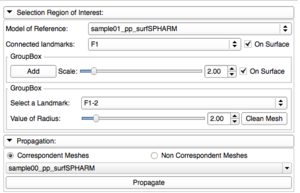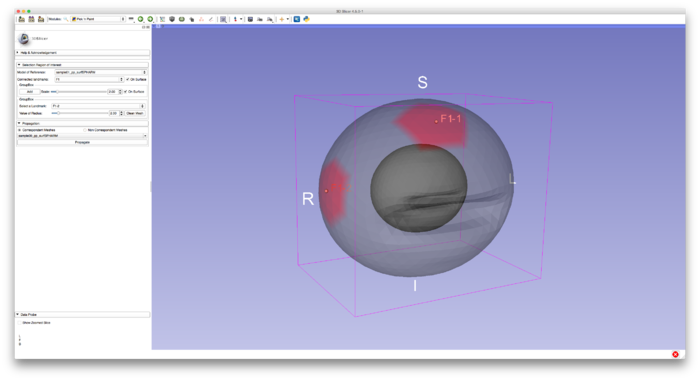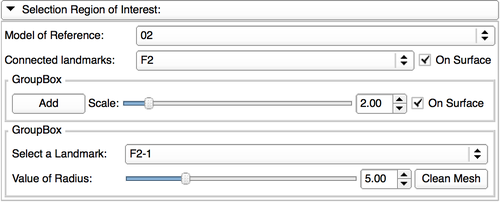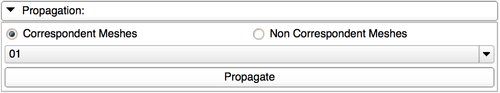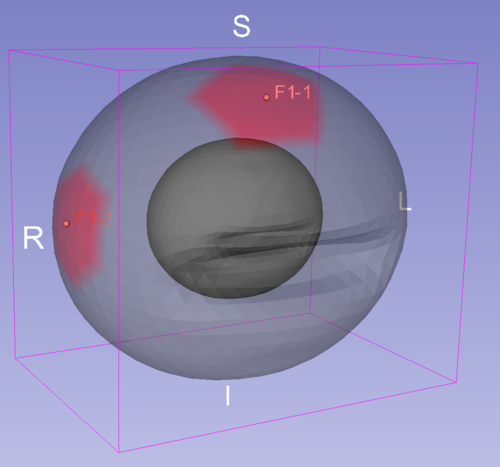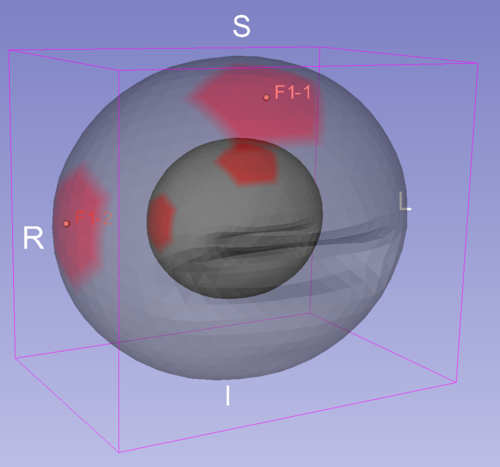Difference between revisions of "Documentation/4.5/Extensions/PickAndPaint"
(Nightly -> 4.5) |
|||
| (2 intermediate revisions by the same user not shown) | |||
| Line 15: | Line 15: | ||
Contributor 2: Beatriz Paniagua (UNC)<br> | Contributor 2: Beatriz Paniagua (UNC)<br> | ||
Contributor 3: Lucia Cevidanes (University of Michigan)<br> | Contributor 3: Lucia Cevidanes (University of Michigan)<br> | ||
| − | Contact: | + | Contributor 4: Jean-Baptiste Vimort (University of Michigan)<br> |
| + | Contact: Jean-Baptiste Vimort, <email>jb.vimort@gmail.com</email><br> | ||
License: [http://www.apache.org/licenses/LICENSE-2.0.html Apache License, Version 2.0] | License: [http://www.apache.org/licenses/LICENSE-2.0.html Apache License, Version 2.0] | ||
{{documentation/{{documentation/version}}/module-introduction-row}} | {{documentation/{{documentation/version}}/module-introduction-row}} | ||
| Line 36: | Line 37: | ||
{{documentation/{{documentation/version}}/module-section|Use Cases}} | {{documentation/{{documentation/version}}/module-section|Use Cases}} | ||
{| | {| | ||
| + | |[[Image:Pick'NPaint_Logo.png|thumb|340px|Logo for Pick'N Paint]] | ||
|[[Image:Pick'NPaint_Interface.png|thumb|300px|Interface of Pick'N Paint]] | |[[Image:Pick'NPaint_Interface.png|thumb|300px|Interface of Pick'N Paint]] | ||
| + | |[[Image:Pick'NPaint_FullView.png|thumb|700px|Pick'N Paint in Slicer]] | ||
| + | |} | ||
| + | |||
| + | <!-- ---------------------------- --> | ||
| + | {{documentation/{{documentation/version}}/extension-section|Tutorials}} | ||
| + | ===Selection of the region of interest=== | ||
| + | {| | ||
| + | |[[Image:CMFROITab.png|500px]] | ||
| + | |To add points or modify a ROI, the user will need to select a model (on which each landmark will be projected) and a list of landmarks. <br> | ||
| + | This list of Landmarks can already contain landmarks, if that is the case the "on surface" option will project all the landmarks that are not defined as a middle point. <br> | ||
| + | A ROI will be defined by a list a fiducial and a radius for each landmark. <br> | ||
| + | Only one landmark can be modified at the time, the one that is selected in the "landmark modification" part. This landmark can be moved on the surface or not, and its ROI can be modified. <br> | ||
| + | |} | ||
| + | ===Propagation=== | ||
| + | {| | ||
| + | |[[Image:CMFPropagationTab.png|500px]] | ||
| + | |To propagate a ROI, the user will first need to choose all the models on which the ROI will be propagated. <br> | ||
| + | There is two possibilities two propagate a ROI: | ||
| + | * Corespondent Meshes: That mean that all the models have the same number of points and the propagation will be a "Point to Point". | ||
| + | * Non Corespondent Meshes: In this case the models can have a different number of points and the propagation will be a "Closest Point". | ||
| + | |} | ||
| + | |||
| + | <!-- ---------------------------- --> | ||
| + | {{documentation/{{documentation/version}}/extension-section|Example of utilisation}} | ||
| + | This ROI is propagated with the option displayed in "Pick'N Paint in Slicer". | ||
| + | {| | ||
| + | |[[Image:PickAndPaintBefore.png|thumb|500px|Before propagation]] | ||
| + | |[[Image:PickAndPaintAfter.png|thumb|500px|After propagation]] | ||
|} | |} | ||
<!-- ---------------------------- --> | <!-- ---------------------------- --> | ||
Latest revision as of 21:04, 29 February 2016
Home < Documentation < 4.5 < Extensions < PickAndPaint
|
For the latest Slicer documentation, visit the read-the-docs. |
Introduction and Acknowledgements
|
Extension: PickAndPaint |
|
|
Module Description
This extension contains one module of the same name. It allows user to define different regions of interest (ROIs) by positioning a landmark on the 3D model (VTK file) and defining a radius for the region (the radius is defined in term of neighbors and not in millimeter, so far) The landmark is sticked to the mesh and positioned to the closest vertex of the mesh. Tracking of the landmark on the surface is available too. ROIs are saved in the model as a point data array under the name: modelName_ROI_IdOfTheROI. It is possible to propagate ROIs over different models.
Use Cases
Tutorials
Selection of the region of interest
Propagation
Example of utilisation
This ROI is propagated with the option displayed in "Pick'N Paint in Slicer".
Similar Modules
N/A
Information for Developers
The source code is available on github