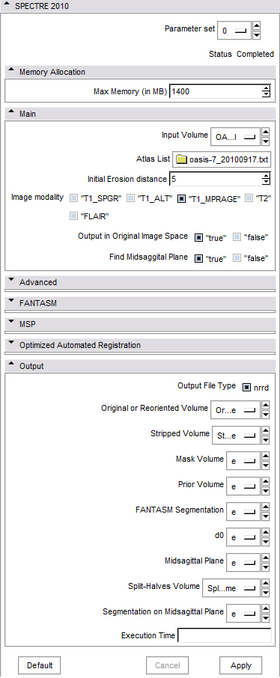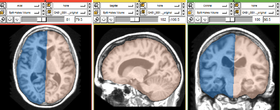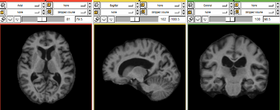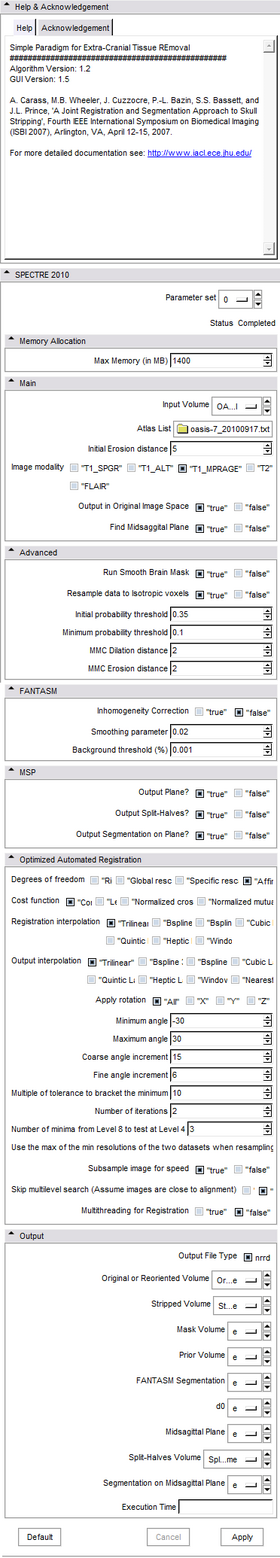Difference between revisions of "Modules:SPECTRE-Documentation-3.6"
| (3 intermediate revisions by the same user not shown) | |||
| Line 8: | Line 8: | ||
{| | {| | ||
| − | |[[Image:SPECTREUserInterface_4_18_2011|thumb|280px|User Interface]] | + | |[[Image:SPECTREUserInterface_4_18_2011.png|thumb|280px|SPECTRE User Interface]] |
| − | |[[Image:SPECTRESplitResults_4_18_2011|thumb|280px|Output]] | + | |[[Image:SPECTRESplitResults_4_18_2011.png|thumb|280px|Output - Brain mask split at midsagittal plane overlaid on original image.]] |
| − | |[[Image:SPECTREStrippedResults_4_18_2011|thumb|280px| | + | |[[Image:SPECTREStrippedResults_4_18_2011.png|thumb|280px|Output - Skullstripped results.]] |
|} | |} | ||
| Line 101: | Line 101: | ||
** '''Second output''' | ** '''Second output''' | ||
* '''Viewing panel:''' | * '''Viewing panel:''' | ||
| − | |[[Image: | + | |[[Image:SPECTREUserInterfaceFull_4_18_2011.png|thumb|280px|SPECTRE User Interface (full)]] |
|} | |} | ||
Latest revision as of 02:13, 19 April 2011
Home < Modules:SPECTRE-Documentation-3.6Return to Slicer 3.6 Documentation
UNDER CONSTRUCTION - extension file is not checked in to Slicer 3.6 branch nor trunk yet.
SPECTRE
SPECTRE
General Information
Module Type & Category
Type: Extension
Category: Segmentation
Authors, Collaborators & Contact
- Nicole Aucoin, BWH
- Min Chen, JHU
- Aaron Carass, JHU
- Contact: Nicole Aucoin nicole@bwh.harvard.edu, Min Chen mchen55@jhu.edu
Module Description
Overview of what the module does goes here.
Usage
Use Cases, Examples
This module is especially appropriate for these use cases:
- Use Case 1:
- Use Case 2:
Examples of the module in use:
- Example 1
- Example 2
Tutorials
Links to tutorials explaining how to use this module:
- Tutorial 1
- Data Set 1
Quick Tour of Features and Use
A list panels in the interface, their features, what they mean, and how to use them. For instance:
|
Development
Notes from the Developer(s)
Algorithms used, library classes depended upon, use cases, etc.
Dependencies
Other modules or packages that are required for this module's use.
Tests
On the Dashboard, these tests verify that the module is working on various platforms:
- MyModuleTest1 MyModuleTest1.cxx
- MyModuleTest2 MyModuleTest2.cxx
Known bugs
Links to known bugs in the Slicer3 bug tracker
Usability issues
Follow this link to the Slicer3 bug tracker. Please select the usability issue category when browsing or contributing.
Source code & documentation
Links to the module's source code:
Source code:
Doxygen documentation:
More Information
Acknowledgment
Include funding and other support here.
References
Publications related to this module go here. Links to pdfs would be useful.