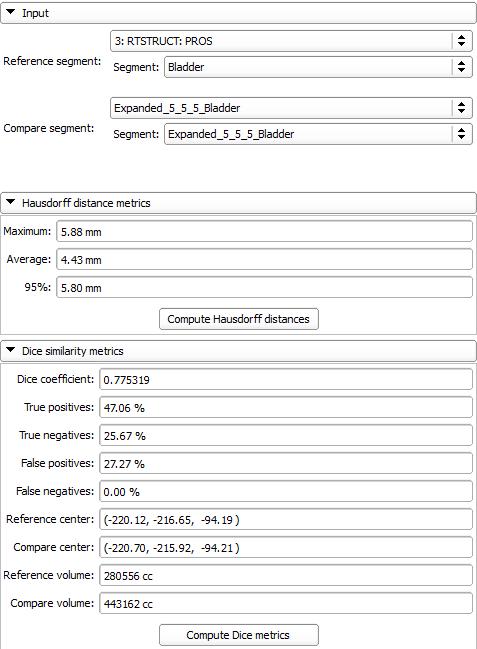Difference between revisions of "Documentation/4.6/Modules/SegmentComparison"
From Slicer Wiki
(Nightly -> 4.6) |
m (Text replacement - "slicerWiki/index.php" to "wiki") |
||
| Line 11: | Line 11: | ||
Author: Csaba Pinter (PerkLab, Queen's University)<br> | Author: Csaba Pinter (PerkLab, Queen's University)<br> | ||
Contact: Csaba Pinter, <email>csaba.pinter@queensu.ca</email><br> | Contact: Csaba Pinter, <email>csaba.pinter@queensu.ca</email><br> | ||
| − | [http://www.slicer.org/ | + | [http://www.slicer.org/wiki/Documentation/Nightly/Extensions/SlicerRT Back to SlicerRT home] |
{{documentation/{{documentation/version}}/module-introduction-row}} | {{documentation/{{documentation/version}}/module-introduction-row}} | ||
{{documentation/{{documentation/version}}/module-introduction-logo-gallery | {{documentation/{{documentation/version}}/module-introduction-logo-gallery | ||
Latest revision as of 17:32, 21 November 2019
Home < Documentation < 4.6 < Modules < SegmentComparison
|
For the latest Slicer documentation, visit the read-the-docs. |
Introduction and Acknowledgements
|
This work is part of the SparKit project, funded by An Applied Cancer Research Unit of Cancer Care Ontario with funds provided by the Ministry of Health and Long-Term Care and the Ontario Consortium for Adaptive Interventions in Radiation Oncology (OCAIRO) to provide free, open-source toolset for radiotherapy and related image-guided interventions. | |||||||
|
Module DescriptionThe SegmentComparison module provides comparison metrics for segments (i.e. contours, structures) Use Cases
TutorialsPanels and their use
Similar Modules
References
Information for DevelopersN/A |