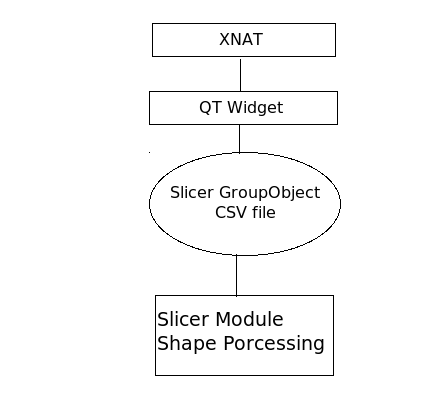Difference between revisions of "Slicer3:UIDesign:WorkingProblems:XNAT Enterprise QueryWidget"
| Line 19: | Line 19: | ||
The output will be a group object. | The output will be a group object. | ||
| − | 2) User selects in Shape Analysis module the group object as an input and create a new group object as an output. | + | 2) User selects in Shape Analysis module the group object as an input and create a new group object as an output. |
3) User starts analysis (button), this will create a Batchmake script, running the shape analysis on all the dataset in the group object. | 3) User starts analysis (button), this will create a Batchmake script, running the shape analysis on all the dataset in the group object. | ||
| + | |||
4) Slicer loads new group object upon completion of shape analysis tool. | 4) Slicer loads new group object upon completion of shape analysis tool. | ||
Revision as of 15:28, 3 March 2010
Home < Slicer3:UIDesign:WorkingProblems:XNAT Enterprise QueryWidgetBack to Qt-based Query Widget for XNE
Back to Slicer3 UI Design
Overview
User Experience and Presentation Layer design of Qt-based query widget for Enterprise that uses the REST API.
Use cases and sample queries
Single dataset per run
There are 3 different possibilities:
A/
1) User uses XNAT browser in Slicer to select for example hippocampi segmentation in a Schizophrenia study. The output will be a group object.
2) User selects in Shape Analysis module the group object as an input and create a new group object as an output.
3) User starts analysis (button), this will create a Batchmake script, running the shape analysis on all the dataset in the group object.
4) Slicer loads new group object upon completion of shape analysis tool.
B/
1) User selects data on local disk. Steps 2 to 4 stay the same.
C/
1)User loads an existing group object Steps 2 to 4 stay the same.
As an input for our Slicer Module for Shape Analysis, we would like to use a CSV file.
This file needs to have these fields: Case ID, Case Description, Input file1, Input file description1, Input file2, Input file description2...
Multiple dataset per run
To run for example Cortical Thickness with T1, T2 and PD.
Statistics
1) run single ou multiple dataset 2) patient variable like age, gender, groupe, IQ... 3) output -> group object
Actually for our Shape Analysis Tool, the input is a a CSV file. This file has these fields: Case ID, Case Description, Input file1, Input file description1, Input file2, Input file description2..
Question/Issue
1) Does Browser load all segmentation onto local disk? 2) Can BatchMake directly load XNAT data? (We are interested in a lazy download, for example BactMake download only what is necessary).