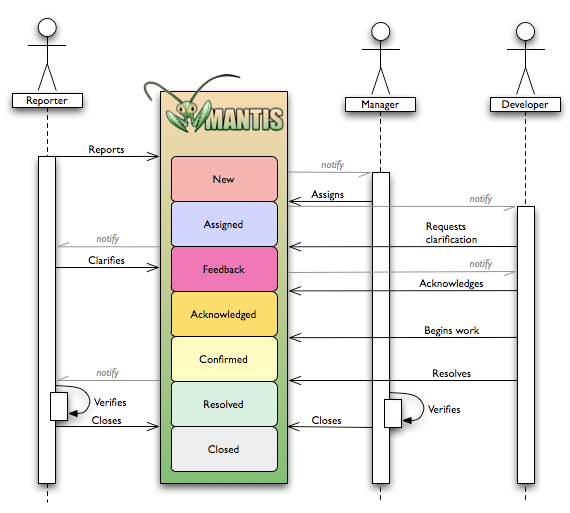Difference between revisions of "Documentation/Nightly/Create a feature request"
From Slicer Wiki
(Created page with 'The following instructions describes the recommended workflow to create a feature request related to Slicer application. * 1. [http://na-mic.org/Mantis/signup_page.php Register…') |
m |
||
| Line 8: | Line 8: | ||
* 4. Send an email on the [http://massmail.bwh.harvard.edu/mailman/listinfo/slicer-devel slicer-developers] list pointing to the reported feature request. Title of the email should start with <code>[FEATURE <IssueNumber>] Title of the feature request</code> | * 4. Send an email on the [http://massmail.bwh.harvard.edu/mailman/listinfo/slicer-devel slicer-developers] list pointing to the reported feature request. Title of the email should start with <code>[FEATURE <IssueNumber>] Title of the feature request</code> | ||
| + | |||
| + | {{:Documentation/{{documentation/version}}/Developers/IssueWorkflow}} | ||
Revision as of 20:33, 9 November 2012
Home < Documentation < Nightly < Create a feature requestThe following instructions describes the recommended workflow to create a feature request related to Slicer application.
- 1. Register on the issue tracker
- 2. Sign-up on the developers mailing list
- 3. Create an issue in the tracker.
- 4. Send an email on the slicer-developers list pointing to the reported feature request. Title of the email should start with
[FEATURE <IssueNumber>] Title of the feature request
The following diagram illustrates Slicer issue workflow:
Source: Adapted from http://www.warelab.org/blog/?p=24