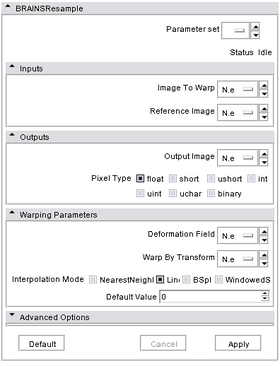Difference between revisions of "Modules:BRAINSResample"
(→Usage) |
KentWilliams (talk | contribs) |
||
| Line 26: | Line 26: | ||
BRAINSResample is a program whose purpose is to resample image volumes to a new resolution, optionally applying a transformation. | BRAINSResample is a program whose purpose is to resample image volumes to a new resolution, optionally applying a transformation. | ||
== Usage == | == Usage == | ||
| − | + | BRAINSResample collects together three common image processing tasks that all involve resampling an image volume: Resampling to a new resolution and spacing, Rigid transformation (using an ITK transform) and Warping (using a deformation field volume). | |
<!-- ===Use Cases, Examples=== | <!-- ===Use Cases, Examples=== | ||
| Line 96: | Line 96: | ||
== More Information == | == More Information == | ||
| + | List of all parameters | ||
| + | |||
| + | --outputVolume <std::string> | ||
| + | Resulting deformed image | ||
| + | |||
| + | --useTransformMode <std::string> | ||
| + | This defunct parameter is no longer in service. Now ApplyWarp infers | ||
| + | the transform type from the contents of the .mat file. | ||
| + | |||
| + | --defaultValue <float> | ||
| + | Default voxel value (default: 0) | ||
| + | |||
| + | --invertTransform | ||
| + | Perform transform inversion in itk physical space before applying the | ||
| + | linear transform to the image. (default: 0) | ||
| + | |||
| + | --interpolationMode <NearestNeighbor|Linear|BSpline|WindowedSinc> | ||
| + | Type of interpolation used (default: Linear) | ||
| + | |||
| + | --pixelType <uchar|short|ushort|int|uint|float|binary> | ||
| + | Specifies the pixel type for the input/output images. The 'binary' | ||
| + | pixel type uses a modified algorithm whereby the image is read in as | ||
| + | unsigned char, a signed distance map is created, signed distance map | ||
| + | is resampled, and then a thresholded image of type unsigned char is | ||
| + | written to disk. (default: uchar) | ||
| + | |||
| + | --warpTransform <std::string> | ||
| + | Filename for the BRAINSFit transform used in place of the deformation | ||
| + | field | ||
| + | |||
| + | --deformationVolume <std::string> | ||
| + | Deformation Field | ||
| + | |||
| + | --referenceVolume <std::string> | ||
| + | Reference image defining the output space | ||
| + | |||
| + | --inputVolume <std::string> | ||
| + | Image To Warp | ||
===Acknowledgment=== | ===Acknowledgment=== | ||
Revision as of 18:37, 17 May 2010
Home < Modules:BRAINSResampleReturn to Slicer 3.6 Documentation
Module Name
BRAINSResample
General Information
Module Type & Category
Type: CLI
Category: Registration
Authors, Collaborators & Contact
- Author1: Hans Johnson, University of Iowa
- Contributor1: Kent WIlliams, University of Iowa
- Contact: Hans Johnson, hans-johson at uiowa.edu
Module Description
BRAINSResample is a program whose purpose is to resample image volumes to a new resolution, optionally applying a transformation.
Usage
BRAINSResample collects together three common image processing tasks that all involve resampling an image volume: Resampling to a new resolution and spacing, Rigid transformation (using an ITK transform) and Warping (using a deformation field volume).
Quick Tour of Features and Use
|
Development
Notes from the Developer(s)
Dependencies
BRAINSFit depends on Slicer3 (for the SlicerExecutionModel support) and ITK.
Tests
TODO: Link to BRAINS3 and/or Slicer3 dashboard tests.
Known bugs
Links to known bugs in the Slicer3 bug tracker
Usability issues
Follow this link to the Slicer3 bug tracker. Please select the usability issue category when browsing or contributing.
<!== ===Source code & documentation===
Links to the module's source code:
Source code:
Doxygen documentation:
More Information
List of all parameters
--outputVolume <std::string>
Resulting deformed image
--useTransformMode <std::string>
This defunct parameter is no longer in service. Now ApplyWarp infers
the transform type from the contents of the .mat file.
--defaultValue <float>
Default voxel value (default: 0)
--invertTransform
Perform transform inversion in itk physical space before applying the
linear transform to the image. (default: 0)
--interpolationMode <NearestNeighbor|Linear|BSpline|WindowedSinc>
Type of interpolation used (default: Linear)
--pixelType <uchar|short|ushort|int|uint|float|binary>
Specifies the pixel type for the input/output images. The 'binary'
pixel type uses a modified algorithm whereby the image is read in as
unsigned char, a signed distance map is created, signed distance map
is resampled, and then a thresholded image of type unsigned char is
written to disk. (default: uchar)
--warpTransform <std::string>
Filename for the BRAINSFit transform used in place of the deformation
field
--deformationVolume <std::string>
Deformation Field
--referenceVolume <std::string>
Reference image defining the output space
--inputVolume <std::string>
Image To Warp
Acknowledgment
Include funding and other support here.
References
Publications related to this module go here. Links to pdfs would be useful. -->