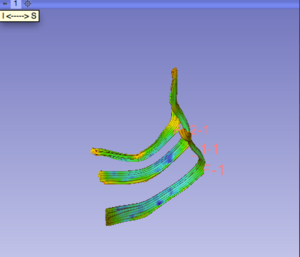Difference between revisions of "Documentation/Nightly/Developers/Tutorials/ExportToMaya"
From Slicer Wiki
| Line 1: | Line 1: | ||
[[File:OBJtracts.png|300px|Fiber tracts in the Slicer 3D View]] | [[File:OBJtracts.png|300px|Fiber tracts in the Slicer 3D View]] | ||
| − | Python code to capture the contents of the 3D View and export to an OBJ file called 'tracts' | + | Python code to capture the contents of the 3D View and export to an OBJ file called ''tracts'' |
exporter = vtk.vtkOBJExporter() | exporter = vtk.vtkOBJExporter() | ||
| Line 11: | Line 11: | ||
| − | This code created two files ''tracts.obj'' and ''tracts.mtl'' which are available in [[Media:OBJtracts.tar OBJtracts.tar]]. | + | This code created two files ''tracts.obj'' and ''tracts.mtl'' which are available in [[Media:OBJtracts.tar|OBJtracts.tar]]. |
Latest revision as of 13:26, 18 December 2013
Home < Documentation < Nightly < Developers < Tutorials < ExportToMayaPython code to capture the contents of the 3D View and export to an OBJ file called tracts
exporter = vtk.vtkOBJExporter()
exporter.SetFilePrefix('/tmp/tracts')
layoutManager = slicer.app.layoutManager()
view = layoutManager.threeDWidget(0).threeDView()
exporter.SetRenderWindow(view.renderWindow())
exporter.Write()
This code created two files tracts.obj and tracts.mtl which are available in OBJtracts.tar.