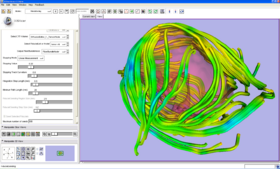Modules:FiducialSeeding-Documentation-3.6
From Slicer Wiki
Home < Modules:FiducialSeeding-Documentation-3.6
Return to Slicer 3.6 Documentation
Module Name
Fiducial Seeding
General Information
Module Type & Category
Type: Interactive
Category: Tractography
Authors, Collaborators & Contact
- Alex Yarmarkovich, Isomics, SPL
- Steve Pieper, Isomics, SPL
- Contact: Alex Yarmarkovich, alexy@bwh.harvard.edu
Module Description
This module is used for interactive seeding of DTI fiber tracts starting from a list of fiducials or vertices of a model.
Usage
- Parameters: select an existing setting for the module or create a new one.
- Select DTI volume: select an existing tensor volume.
- Select FiducialList or Model: select an existing fiducial list or a model to be used as seeds for tracking.
- Output FiberBundleNode : Select the bundle that you want to create or modify from a list.
- Stopping Mode: Select Linear Measure or FA to be used as stopping criteria.
- Stopping Value: Select Linear Measure or FA stopping value, tracking will stop when the value drops below this one.
- Stopping Track Curvature: Select the curvature stopping value in degree per mm, tracking will stop when the radius of curvature is smaller than this one.
- Minimum Path Length: Select only tracts that are longer than this value (mm).
- Fiducail Seeding Region Size: The size of the box around each fiducial used for seeding (mm).
- Fiducail Seeding Step Size: Step between the seeding samples in the box (mm).
- Seed Selected Fiducials: Flag indicating whether to use only selected fiducials for seeding or all of them.
- Maximum number of seeds: Used with models to specify the limit of the number of vertices to be used for seeding.
- Seed Tracks: Unable or disable seeding.
Examples, Use Cases & Tutorials
- Tutorial about DTI Tutorial.
Quick Tour of Features and Use
Development
Dependencies
Known bugs
Follow this link to the Slicer3 bug tracker.
Usability issues
Follow this link to the Slicer3 bug tracker. Please select the usability issue category when browsing or contributing.
Follow this link to the source code in ViewVC.
Documentation generated by doxygen.