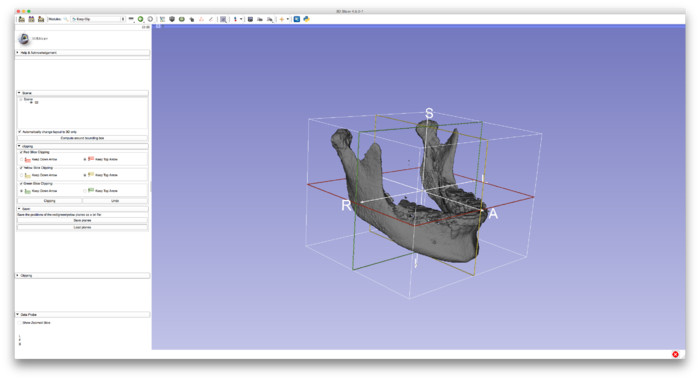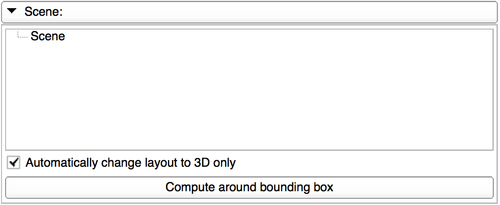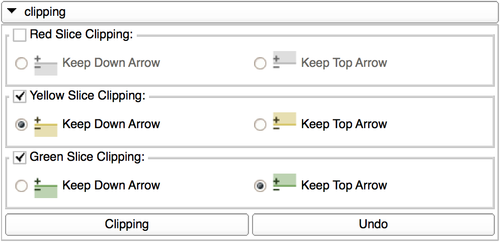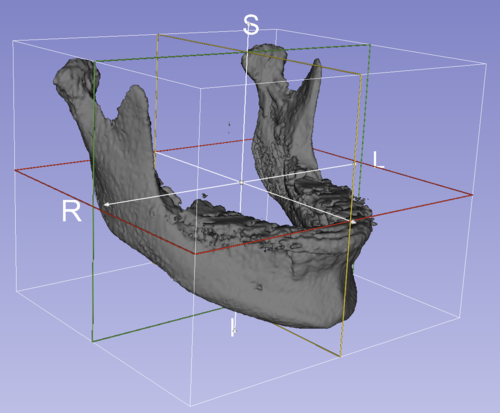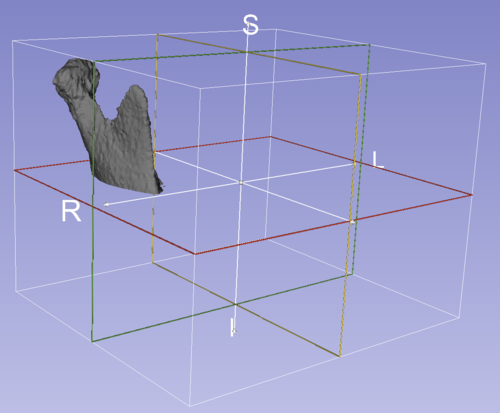Documentation/Nightly/Extensions/EasyClip
|
For the latest Slicer documentation, visit the read-the-docs. |
Introduction and Acknowledgements
Extension: EasyClip
Acknowledgments:
This work was supported by the National Institues of Dental and Craniofacial Research and Biomedical Imaging and Bioengineering of the National Institutes of Health under Award Number R01DE024450
Author: Julia Lopinto, University of Michigan
Contributors:
- Francois Budin (NIRAL, University of North Carolina),
- Beatriz Paniagua (NIRAL, University Of North Carolina),
- Lucia Cevidanes (University of Michigan - School of Dentistry)
- Jean-Baptiste Vimort (University of Michigan - School of Dentistry)
Contact: Jean-Baptiste Vimort, <email>jb.vimort@gmail.com</email>
License: Apache License, Version 2.0
Extension Description
This Module is used to clip one or different 3D Models according to a predetermined plane.
Plane can be saved to be reused for other models.
After clipping, the models are closed and can be saved as new 3D Models.
Use Cases
Tutorials
Scene
Clipping
Save
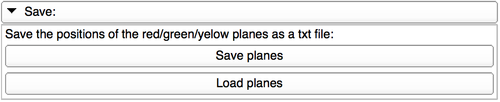
|
The positions of the clipping plans can be saved and reloaded thanks to this tab. |
Example of utilization
This model is clipped with the option displayed in "Interface of EasyClip".
Similar Extensions
N/A
Information for Developers
The source code is available on github